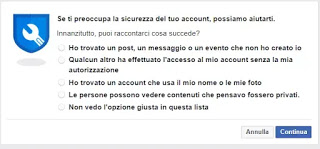 If you notice unusual activities on your own Facebook account, it may have been stolen or hacked, or hacked by a hacker or simply hit by a virus application that uses the account to do what it wants.
If you notice unusual activities on your own Facebook account, it may have been stolen or hacked, or hacked by a hacker or simply hit by a virus application that uses the account to do what it wants.Unusual activities mean sending messages that you don’t really remember sending, advertising, posting updates never written and things like that. In some cases, it is possible that you can no longer even access your Facebook account that has been compromised or stolen by someone.
The problem with Facebook is that it is often used with little forethought compared to what you would do with the bank account, for example, leaving passwords that are easy to discover, never changed in many years and then with the propensity to click anything you like, even if we often end up giving personal data to strangers.
READ ALSO: How to hack a Facebook account
Given the amount of data we add to Facebook, it’s more important than ever to make sure you keep your account secure. However, even security-conscious users can have their account compromised. A secure password is not enough; you can even just lose your phone or accidentally leave it connected to a public computer. Facebook can also be hacked by people close to it, who try to find out what we write and what messages we send to other people in a clever or deceitful way.
Fortunately, Facebook offers some protections to keep the account safe from hackers, is recover the use of the profile if it is discovered that it has been compromised or stolen.
Check for unrecognized Facebook logins
Facebook keeps track of all the devices used to access your account and if you log in from a browser or a new computer or from an unusual location, it is possible that Facebook sends a notification to warn you of the possible account stolen.
To activate this function, log in to Facebook, click on the small arrow in the upper right corner of the screen and open the Settings from the menu. Next, on the left side of the screen, press Protection and access.
If you scroll down, you can find the options to receive alerts on unrecognized accesses, to be activated for both Facebook and Messenger. You can request notification on your smartphone, email notification or both. When ready, press Save Changes.
Note that this function does not block the access attempt, but informs you that access has occurred).
Check the connections made
Remaining in the security settings as in the previous point, you can see all the active and recent Facebook sessions at the top of the page, where it is written Were you signed in.
The currently active sessions will have an indicator written in green next to the name of the browser used. For each session, you can see the type of device, location, and date. If you notice a connection to the unrecognized account here, you can press on the three vertical points next to the session name and click Is not you. Facebook will guide you through various options to resolve the problem and secure the account.
Note however that the list is based on IP addresses and may not be accurate, for example by reporting connections from other countries on our part), so many are not entirely accurate.
To close all active sessions, you can press the button Disconnect from all sessions at the bottom of the list. After doing so, it’s worthwhile to immediately change your Facebook password and enable Facebook’s two-factor authentication.
Signs that the Facebook account has been compromised
The following are the symptoms that the account may have been hacked, hacked or stolen:
- Personal data (name, date of birth, place, employer, etc.) have been modified.
- We have friends of people we don’t recognize
- We have sent messages from our Messenger account
- In the flow of news appear unusual posts never seen before.
- Our friends’ posts appear in our diary which we never wrote
You can also check if the email and password used for the login were stolen and have been made public. To do so there are sites like have I been pwned where you just need to enter the email address or username used to log in to Facebook to see if it has been made public and if it is associated with the password currently used. It’s an easy way to check a list of compromised Facebook accounts.
How to report to Facebook that the account has been stolen or hacked
If you can’t log in to your account (and even if you can still log in but there are strange things) you can ask Facebook to solve the problem from the page www.facebook.com/hacked.
This step opens a wizard that asks you to indicate the problem if:
- I saw a post, a message or an event on my account that I didn’t create.
- Someone else has entered my account without my permission.
- I found an account that uses my name or my photos.
- People can see things on my account that I thought were private.
- Other problem
If it can no longer be accessed, Facebook asks you to enter the username or e-mail address that you used to enter Facebook or even enter your name and one of your Facebook friends’ names. Facebook looks through all the registered accounts to recognize the right one and asks you to enter the old password. Even if the hacker changed the password, Facebook will be able to recognize the old password to regain access. You will eventually be asked to create a new password, which is different from the previous one, of at least eight characters and which has a special character or number.
After creating the new password, Facebook will advise you to change the email password, especially if this were the same as the old Facebook password. It may, in fact, be that the hacker has compromised the account and managed to enter because he is able to read emails from the hacked user’s private box.
The Facebook help page provides other details for the recovery procedure if you are a victim of a hacker.
The setting of the is also very useful trusted contacts to help us recover the lost account.
Other checks to do to prevent account problems
1) First of all, check that the computer used is protected from viruses and extraneous accesses.
It may be that the Facebook account has been hacked because you accessed it from a friend’s computer or a public PC without going out or because someone used our computer. It may also be that there is malware on the PC that is responsible for the problem.
Do an antimalware check using programs like Malwarebytes to clean every virus.
2) Check the applications used that have Facebook permissions.
One of the most common methods of hacking Facebook is the use of an application or game authorized to use the Facebook account. Go to the Account Settings, the Apps section, and immediately delete all the apps you don’t use.
READ ALSO: Recover Facebook logins and passwords if you no longer login
