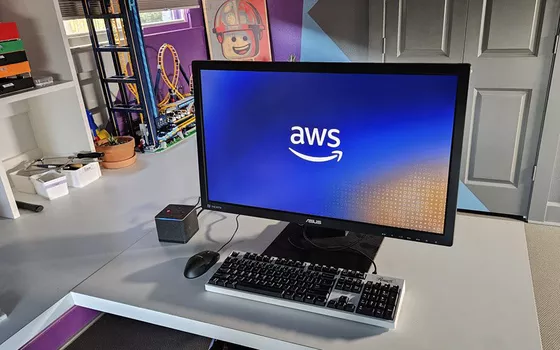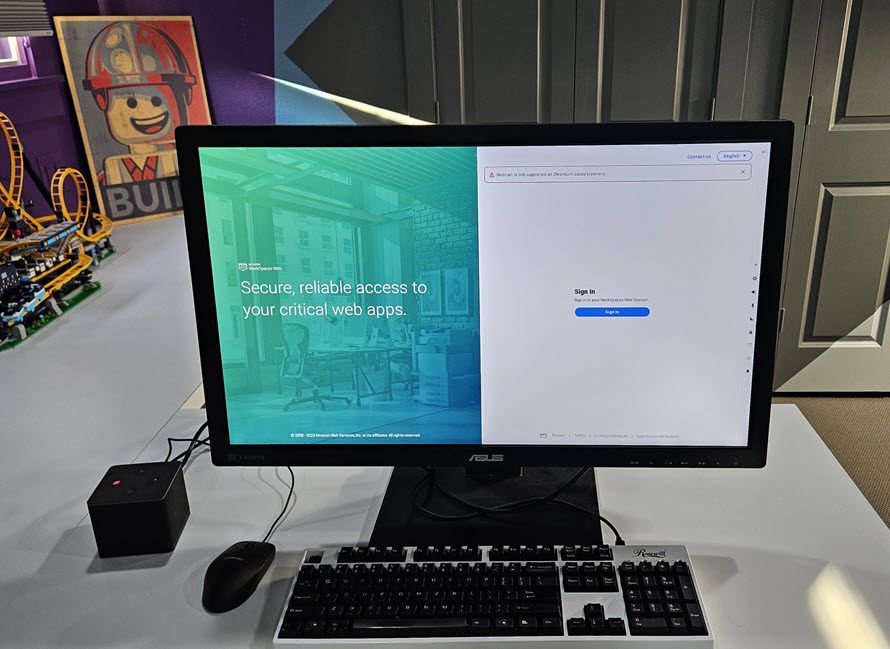With the term thin client refers to a type of computer or computing device that consists of a minimal amount of local processing and storage resources. Instead of running applications and processing data directly on the device, a thin client It depends heavily on a remote server or centralized computing resource to perform most tasks. In the era of cloudseveral providers are starting to push the concept of thin client: The service provider’s servers offer the computational power necessary while the user’s device is transformed into an economical product that facilitates remote access to these resources.
Windows 365 Cloud is the platform that Microsoft wants to propose as an alternative to installing any version of Windows locally: the operating system and all applications become usable over the network, with an improved approach compared to Remote Desktop.
Amazon WorkSpaces Thin Client: what it is and how it works
Aiming primarily at businesses that need to remotely connect to business software and services, Amazon presented WorkSpaces Thin Client. It is a “reduced to the bone” device, extremely compact and “portable” which further extends the offer AWS: is a cube designed to facilitate access to virtual desktopsbusiness websites and streaming apps.
It has a very low cost (195 dollars) and can be connected to a monitor, keyboard, mouse and USB peripherals such as headphones, microphone and webcam. A is also available hub useful if you need to connect a second monitor.
A secure device because it does not store any data locally
Amazon advertises WorkSpaces Thin Client as an extremely secure solution because the device does not have any local data store. As a result, you cannot install unauthorized apps or store confidential data that can potentially be stolen by third parties. Since everything works remotely, IT administrators can remotely manage each user’s access to the company platform.
Although the Thin Client is cheap and AWS highlights the cost reduction resulting from its use, the current costs for using the Amazon WorkSpaces and AppStream services must obviously also be considered. For example, web access to WorkSpaces costs a minimum of 7 per user per month. This includes 200 hours of usage before AWS begins charging normal hourly rates.
Jeff Barr, Chief Evangelist of AWS, points out that a product like WorkSpaces Thin Client, clearly derived from Fire TV Cubefinds multiple fields of application: “situations where long-term regular access is needed: call centers, task operators, training centers and so on“. And he also mentions “other situations where there is a transient or short-term need for access: registration systems at large events, call centers activated temporarily for a special event or emergency, disaster response, and similar“.
Barr has published a step-by-step guide to explain how remote access occurs with the new thin client.