7 wrong ways to use the laptop, ruin it slowly until it breaks
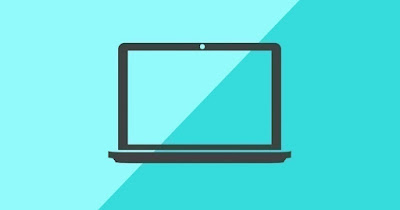 The laptop is one of the most expensive and, at the same time, the most fragile electronic devices.
The laptop is one of the most expensive and, at the same time, the most fragile electronic devices.When a laptop breaks it’s real trouble because the parts are difficult to repair and their replacement is often very expensive. The life of a laptop certainly depends on luck, the quality of the model and, above all, the way it is used by its owner.
In this article we see the things not to do to avoid breaking your computerso from make it last as long as possible after the purchase (at least 5 years, if we follow the advice set out below to the letter). Obviously we are not taking into account the factory defective models: in that case bad luck reigns supreme and we just have to hope that it breaks within the 2-year product warranty.
READ ALSO -> How to choose the new Notebook
1) Keep the temperature under control
First you have to avoid turning your notebook into an oven! All computers generate heat because so much energy is released from its components.
On laptops, the fans must blow air outside from some openings that must be left free otherwise the temperature would rise like in a closed oven, up to damaging the electronic components. Laptops don’t like to get hot, and in fact, in some cases, they’ll automatically shut down if the heat gets too high.
The worst thing we can do on a laptop is block the air vents, placing it on a carpet, a blanket or on our knees. The problem is less felt on fanless laptops, but in this case blocking the air vents (always present) could lead to sudden overheating.
To learn more, we can read our articles on how to check temperature and heat in pc come on How to cool down a hot laptop.
2) Avoid shaking the computer
We understand that a laptop, by definition, is carried around, in a backpack or purse, on the way to work or school or other places. It is therefore difficult to avoid shaking the computerwhich in fact is designed not to break in the event of sudden movements (unless you fall on the ground).
However, what distinguishes a resistant laptop from a more fragile one is the disk: everything changes if we use a classic hard disk or an SSD, solid state drive. In computers with a traditional hard disk that uses moving parts, it should be avoided to shake or shake it when it is in activity, i.e. when the computer is on.
Generally speaking, treating the laptop like a child, with no rapid movements, will certainly do you good.
3) Use a portable bag with padding
A notebook doesn’t like to be shaken so to reconnect to the previous point, you must avoid carrying it on a motorbike or in the car without it being tied tightly in a bag or backpack. Buying a good ergonomic and protective bag is essential to keep your computer safe from bumps or sudden movements.
Unfortunately there are cheaper bags that only protect the sides and not the top or bottom leaving the computer vulnerable to knocks.
The best laptop bags can be viewed on Amazon, where you can filter results based on screen size.
4) Take the notebook by the screen, like a handle
Take the laptop from the screen it’s the best way to break it. Even the most expensive and rugged computers can succumb to this seemingly innocent abuse.
If the handset is closed, the best way to get it is to grab it like a book or like a trayif instead it is open you must always take it with two hands and not from the monitor which can get damaged and which is tied to the body by rather fragile hinges.
5) Twist the cables
If the cables connected to the computer are bent in extreme ways they will be damagedespecially the power cord, which can be an expensive component to replace if it breaks. Also the power cord attachment is a piece of plastic that is very easy to break when it bends tightly over itself.
In summary, small tricks are enough not only to avoid sudden breakage but also to make the laptop last for a long time.
If we really want to be on the safe side it can be a good idea to use a home charger and a travel charger, so you have a separate power source and a spare magazine in case one breaks; the best laptop chargers can be viewed directly on Amazon.
6) Leave the screen off in your bag
One of the most underestimated errors by notebook users concerns the turn off the screenespecially when we keep the laptop in the bag.
Even when the screen is off, the PC will continue to work, generating heat with its components: in this scenario, a narrow space without air (such as the notebook bag) is enough to raise the temperature and lead to blockage due to excessive overheating or laptop failure.
For this reason we strongly advise you to use hibernate or shut down the system on closing the screenso as to be sure that all the components of the PC are turned off and that they do not generate heat.
On this subject we can read our guides on how to use Sleep and Hibernate on PC come on how to activate hibernation in windows.
7) Wrong direction of USB insertion
The first component that fails on laptops is almost always a USB port: Many users insert USB sticks incorrectly by inserting them the wrong way round and thus causing damage to the notebook’s contacts and port.
To avoid ending up with an unusable port, a very simple rule is enough, valid on all notebooks in circulation: insert the key or the generic USB socket with the contacts down, especially on the keys in which it is not clear which is the upper side and which is the lower side. To understand this, just look at the examples below:
- USB stick correct position
- USB stick incorrect location
If we really are unrecoverable from this point of view, it is better to buy one immediately portatile con porte USB Type-C and use only USB-C thumb driveswhich have the advantage of being able be inserted in any direction without breaking the grip.
Conclusions
A laptop can be very delicate to handle, but with the advice set out aboveor we will be able to make it last longerwhatever its purpose (whether we use it to work, play, study or surf the Internet).
Since the main enemy of laptops is heat, we suggest you also read our guides on how heat affects PC performance come on how to control and reduce the power consumption of the laptop.
