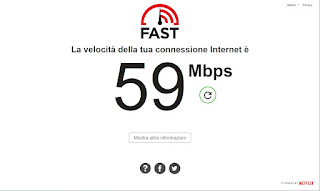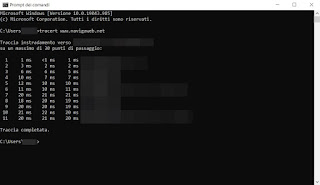Isn’t our VPN as fast as it should be? Do we want more speed when browsing under VPN? Let’s see how we can perform speed tests

VPNs are increasingly used by users to be able to hide their identity when they surf the Internet or to access geo-localized streaming services (such as Netflix), so as to enjoy much larger catalogs than those reserved for the Italian market. Many VPN services sponsor a speed boost to the network connection, which will be (according to them) faster than the connection without a VPN. This publicity stunt doesn’t make much sense, but there are scenarios where the VPN can actually increase the speed at which we access some content.
In the following guide we will show you how to perform speed tests when we activate a VPN connection and how to always get the maximum speed, in particular when we try to access sites located on servers outside Italy.
READ ALSO -> Check the speed of your internet connection
Test the VPN connection
Performing a speed test on the VPN connection is really very simple: connect to the VPN service through the dedicated program or app, choose the fastest automatic server and, once connected, open any web browser and use a speed test service such as Fast.com, offered by Netflix.
In a few seconds we will have obtained the maximum download speed obtainable under a VPN connection; to obtain further data, click on Show more information and we also check the upload speed and the ping loaded (fully loaded), which is very important if we want to use the VPN for streaming.
Running the same test without an active VPN we will notice, in most cases, a speed loss of around 20-30% (for the best VPN services and with nearby servers) and an increase in the ping value of at least 40%. This doesn’t mean VPNs are always slow – we have to be good at it create the best possible VPN connection right away.
Choosing the right VPN server
The absolute speed of a VPN connection is a parameter that we can safely ignore, especially if we are up rete FTTH o FTTC: in fact it is enough to reach 20 Mega in download to use the vast majority of streaming services in HD. The parameter that we have to keep an eye on is ping (loaded): If the value is too high, we risk having a slow connection and numerous delays when streaming, regardless of the actual connection speed.
In order to understand the importance of ping under a VPN connection, we press the keys Win+R on the keyboard, we write cmd in the field that will open and try to follow the path of a data packet by entering the command from the terminal: tracert www.How2do.org.
By following the path of the packets we can understand how long it takes for a packet to go to a particular server, either under VPN or with a “smooth” connection. A good VPN server should generate fewer bounces than the “smooth” connection and never exceed 150 ms of ping, essential to always get good quality from streaming sites.
When we connect to a server in the United States then we always try to check the packets and see the ping of the connection: if the ping is not good we use another VPN server in the same country; if we are not tied to restrictions on geo-blocking we can also try to connect from neighboring countries, so as to obtain a faster connection than the direct connection.
Choose the fastest VPN protocol
In addition to the server, if possible, we must also choose the fastest protocol, so as to obtain an acceptable speed reduction and a ping as low as possible. Below we have collected the most used VPN protocols by services on the market, from the fastest to the slowest:
- WireGuard: the fastest protocol, with a strong encryption that does not take up too many resources. Often this protocol is customized by the VPN service to optimize the connection even more, especially when we use VPN servers for streaming services.
- IPsec: very secure protocol, but which loses something in terms of absolute speed and ping. To be used to surf anonymously, while it is better to leave it alone if we have to access streaming services.
- OpenVPN (UDP): very compatible and secure protocol, but with a lower speed than the protocols seen so far.
- OpenVPN (TCP): the protocol with the greatest compatibility, but also the slowest to use.
If our VPN service allows it, we always choose the fastest possible VPN connection protocol, focusing on the first one in the list and ignoring the other slower protocols. If the VPN service doesn’t let you choose the connection protocol, don’t worry: it is often the service itself that uses the fastest, we won’t have to configure anything.
Conclusions
By combining all the information present in the previous chapters we will be able to properly test the speed of our VPN connection and we will be able to get fast speeds with any VPN service, carefully choosing the best servers for streaming (with low ping and fast protocol) or the most compatible and secure servers (for those who surf incognito and need maximum compatibility).
If we don’t know which VPN service to use on a PC or smartphone, we suggest you read our guides Best free VPN services and programs for safe and free surfing e Fastest, most reliable, and limitless premium VPNs.
If we have never heard of VPNs or anonymous connections, we invite you to read our in-depth study How VPN, Proxy and DNS work.