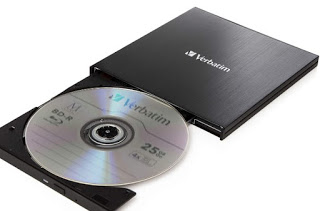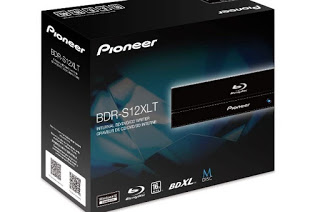PCs and notebooks on sale from 2002 onwards have always had a burner as an accessory, which is a few years has become an indispensable tool for copying CD and DVD discs to your computer and ripping movies on DVD Videos. With the arrival of online streaming services, the use of optical media for films has been decreasing and consequently, the recorders have almost completely disappeared from the equipment of fixed PCs and notebooks (in the latter also for reasons of space, seen that become thinner and thinner). This does not mean that we must give up copying optical discs: we can always use the new external burners with a USB socket, to be connected only to the computer if necessary when we have to copy a disc.In this guide we will show you how to buy the burner to copy discs, choosing only the models that have the right quality/price ratio and that allows you to burn any type of disc (from Audio CD to Blu-Ray Video). In the case of discs with films (DVD Video and original Bly-ray Video), we will also have to use methods to bypass the anti-copy systems, otherwise, it will not be possible to copy the multimedia content to the computer.
PCs and notebooks on sale from 2002 onwards have always had a burner as an accessory, which is a few years has become an indispensable tool for copying CD and DVD discs to your computer and ripping movies on DVD Videos. With the arrival of online streaming services, the use of optical media for films has been decreasing and consequently, the recorders have almost completely disappeared from the equipment of fixed PCs and notebooks (in the latter also for reasons of space, seen that become thinner and thinner). This does not mean that we must give up copying optical discs: we can always use the new external burners with a USB socket, to be connected only to the computer if necessary when we have to copy a disc.In this guide we will show you how to buy the burner to copy discs, choosing only the models that have the right quality/price ratio and that allows you to burn any type of disc (from Audio CD to Blu-Ray Video). In the case of discs with films (DVD Video and original Bly-ray Video), we will also have to use methods to bypass the anti-copy systems, otherwise, it will not be possible to copy the multimedia content to the computer.READ ALSO -> Recover files from a damaged, corrupted, or unreadable CD DVD BR disc
Best burners to copy discs
In the following chapters, we will show you some preliminary information to take into consideration before purchasing a new burner, so as not to have surprises when copying the optical disc. After reading the first chapter we can choose both external burners (more comfortable and practical) and internal burners (suitable for use on fixed PCs).
Preliminary information
Before choosing any burner to copy discs we advise you to check that the chosen device complies with the following characteristics, so as to avoid models that are too old or not suitable for all types of discs on the market:
- Optical disc support: it doesn’t make much sense to focus on CD or DVD burners, since Blu-rays are now very popular and are also sold empty at reasonable prices (at least compared to the past). So let’s just take writers capable of writing to all optical media, then CD, DVD, and Blu-ray.
- Connection: external burners using a USB cable for connection (USB 3.0 standard, recognizable by the blue contacts) and are the most comfortable and simple to use. Internal burners require greater dexterity and experience with desktop PCs since they must be fixed to the case and require two cables for operation (SATA cable for data and power cable).
- Speed: now all burners offer fast writing speeds with any type of disc, it is not even worth dwelling on this parameter to choose one device over the other.
If our purpose is to copy original DVDs or Blu-ray videos (perhaps to preserve them from wear) we strongly recommend that you also purchase a user license for the AnyDVD program, available for download (in free trial) from the official website.
By starting this program before starting the optical disc copy we will remove any built-in protection systems from the majors to discs, so you can later burn without any problem. If, on the other hand, we are looking for burning programs, we can use many free alternatives as seen in the guide How to Burn CDs and DVDs for Free (Windows and Mac).
External USB writers
The best recorders to use nowadays are undoubtedly the external ones, convenient to store and to connect only when necessary, so as not to take up space on the desk (in addition to avoiding having to disassemble the desktop computer).
The cheapest Blu-ray burner we can consider is the DCUKPST External Blu Ray Writer, available on Amazon for less than € 100.
With this burner, we will get a 4K Portable External Blu Ray DVD player, CD speed up to 24x, DVD up to 8x and Blu-Ray disc up to 6x, USB 3.0 connection port, aluminum body, no additional power cable, and support for Windows and Mac systems.
Always with an eye to the portfolio, we can take into consideration the techPulse120 Writer Blu-Ray Player, available on Amazon for less than € 100.
On this disc writer, we get an External 4K Blu Ray player also compatible with DVD Video, audio CD support, CD speed up to 24x, DVD up to 8x and Blu-Ray disc up to 6x, USB connection port 3.0, aluminum body, no additional power cable and support for Windows and Mac systems.
If, on the other hand, we want to focus on quality, we can rely on a historic mastering manufacturer with the Verbatim Writer, available on Amazon for less than 150 €.
This burner features a USB Type-C cable with USB 3.1 standard support, 100GB Blu-ray support, 6 configurable speed levels, aluminum body, software to read movies included, support for M-Discs, and total compatibility. with Windows and Mac systems.
If we are looking for a burner to place on the desk we can focus on ASUS Writer, available on Amazon for less than € 200.
This burner supports BDXL discs (maximum capacity up to 128GB), features Magic Cinema technology, features a USB 3.2 Gen 1 cable, offers a maximum write speed of 16x for larger discs, allows you to write to M-DISCs, and supports Windows and Mac operating systems.
Internal burners
If, on the other hand, we want to equip the desktop PC with an internal burner, first make sure that a 5.25-inch slot is available, a free SATA port, and a power cable, then choose one of the models present below.
The cheapest model of burner for copying discs is the Hitachi-LG Blu-ray Disc Rewriter, available on Amazon for less than 100 €, slim model, good to insert in a laptop or desktop PC.
On this burner, we find a player compatible with Blu-ray Video and DVD Video, full support for audio CDs, CD speed up to 48x, DVD up to 16x and Blu-Ray disc up to 6x, SATA connection port, power supply separate and support for Windows systems.
Another internal burner that we can use to copy discs is Asus BW-16D1H Writer, available on Amazon for less than € 100.
On this burner we find a player compatible with Blu-ray Video and DVD Video, full support for audio CDs, support for M-Discs, support for BDXL discs (up to 100GB), CD speed up to 48x, DVD up to 16x, and up to 6x Blu-Ray disc, SATA connection port, separate power supply, and support for Windows systems.
Another high-quality burner we can focus on is the Pioneer BDR-S12XLT, available on Amazon for less than € 100.
By installing this burner on the PC we will get a player compatible with Blu-ray Video and DVD Video, full support for audio CDs, support for M-Discs, support for BDXL discs (up to 100GB), CD speed up to 48x, DVD to up to 16x and Blu-Ray disk up to 6x, SATA connection port, separate power supply and support for Windows systems.
Conclusions
Although copying discs may seem old and outdated by now, there are many movie and music enthusiasts who prefer to use Audio CDs, DVD Videos, and Blu-ray Videos to enjoy content; these optical media can deteriorate over time, so better get a burner and make a 1: 1 copy or a copy on another compatible optical media, so as to preserve durability. Obviously, we only make copies for personal use and we avoid reselling them or giving them to friends or relatives, in order not to run into the crime of piracy.
To find out which programs we can use to make copies of the discs, we invite you to read our guides Copy DVD or Blu-Ray discs on Windows with the burner e Copy music from CD to USB stick or disc.