On Windows 11 we can play simple games without installing anything, using the Microsoft Store directly.
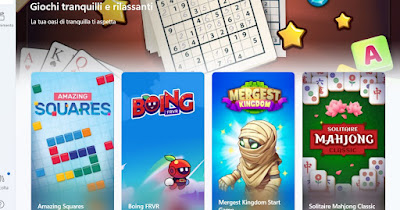
On the Microsoft Store we can find many famous and free games, easily downloadable by simply opening the tab and pressing on Install. The novelty is that in addition to the installable games, we can also play games games directly inside the Microsoft Storeready to use, without installation, excellent for passing the time without taking up precious space on the internal disk.
Let’s see these new games then present on the Microsoft Store and playable without installationavailable for both Windows 11 and Windows 10, whatever version is installed (Home or Pro).
READ ALSO -> Best Browser Games, online role-playing games, strategy, war and alliances
1) Access Microsoft Store Games without installation
To access the immediate games on the Microsoft Store all we have to do is open the Microsoft Store from the bottom bar or from the desktop. If we no longer have the store icon, open the Start menu and search Microsoft Store.
Inside the menu we press on the menu Game sideways on the left, we scroll to the bottom of the page (where it is present Collections) and press on the collection Quiet and relaxing games. After finding the game we want to start, press on it and press on Play now to open a new window showing the game, ready to be played with the mouse or keyboard (depending on the type of game).
In the following chapter we will describe all the games that can be started directly from within the store.
List of games available
The following are present in the collection that we showed you earlier instant games:
- BlockBuster Puzzle: the game is very similar to Tetris, from which it differs from the game mechanics (you have to fill the spaces and not wait for the block to fall from above).
- Daily Solitaire: classic solitaire game, immediately ready to use.
- Amazing Sudoku Pro: the Sudoku game available directly in the store, with various difficulty levels.
- Crossword Online: game based on Dominoes, but with words in English (you must therefore know the language).
- Pool Rush: a game similar to billiards, where it is necessary to complete the indicated path by pocketing the balls in front of us.
- Soccer: football game where we have to take penalties and try to beat the goalkeeper.
- Bike Racing 1: game in which we have to move forward with a motorbike, overcoming various obstacles and jumps.
- Amazing FreeCell Solitaire: the famous FreeCell game, now playable directly inside the Microsoft Store.
- Rachel Holmes: game in which you must correctly identify the differences between two images.
- Boing: definitely the most fun game, where you need to jump with the right timing to move forward in the game.
When we have stopped playing, all we have to do is close the window opened by the game and close the Microsoft Store. Many games are added periodically, so the list will necessarily be incomplete. It is therefore worth opening the library regularly to find new instant games.
Conclusions
These games are obviously not comparable to the games on Steam or for sale on the Microsoft Store but they are excellent pastimes during the lunch break or work breakavailable immediately without having to install anything on your computer.
To learn more we can read the guides to Browser games on smartphones in HTML5 to play without downloading applications and you have PvP games online, free and multiplayer.
