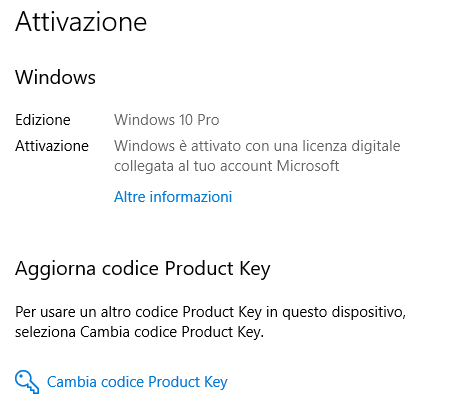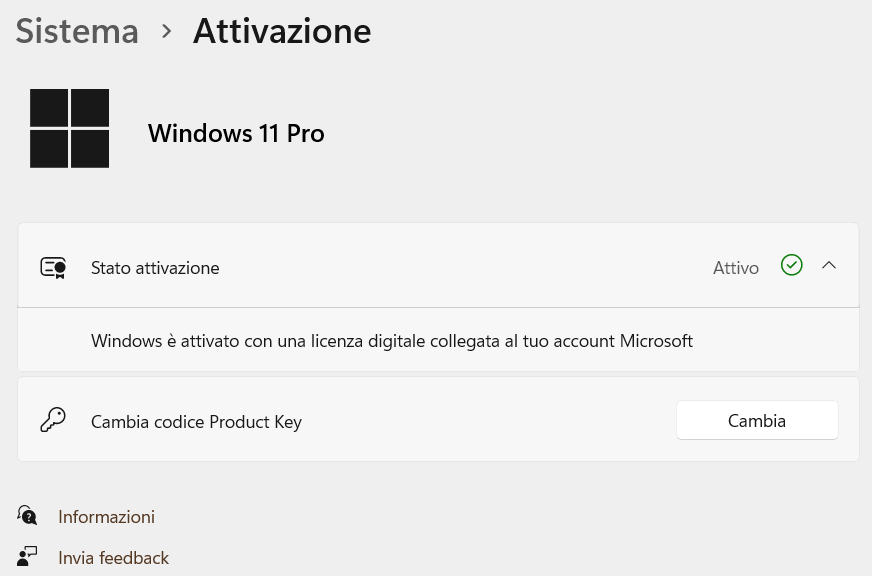With Windows 10 and Windows 11, Microsoft has progressively tried to make the Product Key thing of the past. In other words, after the premiere activation of the operating system and the verification of the actual validity of the license, every subsequent reinstallation of Windows you should find yourself with the system already automatically activated. A digital license in short, it allows the activation of the operating system without the need to manually enter a Product Key. Activation can occur automatically when the device is connected to the Internet and it is able to communicate with Microsoft servers.
Product Key ≠ licenza
As we have repeatedly highlighted in our other insights, the terms Product Key and license are often used interchangeably. In reality, this should not happen and the differences between one and the other are important and profound.
The Product Key is a alphanumeric code unique used during the installation of software, including Windows, to confirm that the user is in possession of a legitimate copy of the product. However, it is the license that represents the legal right for the use of software; Furthermore, it also establishes the rules that the user is required to follow.
A Product Key could be stolen, it could refer to volume licensing purchased in bulk from some companies (and then resold without title), could be the result of unauthorized use. In these and other situations, the Product Key – even if accepted during the installation of Windows or at the time of its activation – does not give the right to a regular license.
It is therefore good to stay away from those unscrupulous online sellers who offer Product Key di Windows for a few pennies: in the vast majority of cases these are codes marketed without authorization, which can expose them to problems in the event of checks by the relevant bodies.
Let’s clarify: it is not essential to purchase a license only from Microsoft. Many other realities, especially those active in the resale Of used licenses or “second hand” (ruling of the Court of Justice of the European Union, C-128/2011), provided that they are well-known and reliable names, they make available real licenses that can be used in corporate, professional and by private users. The savings it is often very important, but you certainly cannot think of spending a few euros for a legitimate Windows 10, Windows 11 or Windows Server license.
Check the status of Windows activation
Regardless of whether you use Windows 10 or Windows 11, type Activation in the search box (Start menu) of your operating system, then choose Activation settings.
While Windows 10 immediately shows activation information, in the case of Windows 11 you need to manually click on the entry Activation status.
The possible alternatives that Windows 10 and 11 show only the following four:
| Activation message | Description |
|---|---|
| Windows is activated |
|
| Windows is activated with a digital license |
|
| Windows is activated with a digital license linked to your Microsoft account |
|
| Windows is not activated |
|
What is Windows digital license
Even today, many users ask where and how to find the Windows 10 or Windows 11 Product Key. After activation with a valid Product Key, each installation of the two operating systems receives a digital license valid for the specific edition of the operating system . All future ones installations from scratch on the same computer with the same edition of the operating system will be automatically activated based on the pre-existing digital license.
As is known, a valid Windows 10 product key, corresponding to a regular license, allows you to activate the same edition of Windows 11 (and vice versa). Likewise, one Windows 10 digital license allows you to install the same edition of Windows 11 (and vice versa).
The digital license is based on the so-called ID hardware of the device and is stored on Microsoft activation servers. After installing Windows 10 and 11, upon availability of an Internet connection, the license status is automatically checked (and the system possibly activated accordingly).
Until some time ago, Windows 7 and Windows 8.x Product Keys allowed you to activate Windows 10 and 11. This has changed since mid-October 2023, except for systems with Product Key CoA (Certificate of Authenticity), sticker placed on the back or back of the machine. In any case, Microsoft has always protected itself by specifying, in the terms of use, that activation does not confirm the authenticity of the software or its correct licensing.
The expected hardware IDs for Windows installations
In the supporting document “Specifying Hardware IDs for a Computer“, Microsoft reveals that in the case of Windows 10 (and Windows 11) there are 15 possible hardware IDs (from HardwareID-0 a HardwareID-14.
Each of the possible hardware IDs refers to one combination of hardware parameters used by Microsoft to calculate this unique identifier.
Windows 10 and 11 digital license is based on HardwareID-3 (Manufacturer + Family + Product Name + SKU Number + Baseboard Manufacturer + Baseboard Product). This means that the hardware ID is in this case calculated using variables such as hardware manufacturer, product family, product name, SKU (product identification code), motherboard manufacturer and specific motherboard name.
Translated, as long as the Windows edition, the motherboard and the CPU remain the sameonce the operating system has been activated, all future installations of the same edition of Windows, on the same machine, will be activated automatically.
Windows 10 and 11 digital licenses are interchangeable: here’s why
As mentioned above, Windows 10 and 11 digital licenses are interchangeable with the same edition. For example, if you installed and activated Windows 10 Pro with a digital license, you can always install and reinstall both Windows 10 Pro and Windows 11 Pro on the same computer. Both will be activated automatically thanks to your existing digital license. It is even possible to install Windows 10 and Windows 11 in dual boot configuration on the same computer: both copies will be automatically activated by virtue of maintaining theHardwareID-3 seen previously.
Furthermore, the digital licenses of Windows 10 and 11, although taking into account the edition, are not linked to thearchitecture (32 or 64 bit) nor to the localization (chosen language).
Link your digital license to your Microsoft account
For a lifetime now, that is, since Microsoft released the first one feature update of Windows 10 (August 2016), the Redmond company introduced the following special message: “Windows is activated with a digital license linked to your Microsoft account“.
This is an interesting opportunity: by installing Windows 10 or Windows 11 then logging in with your Microsoft account, you can not only get theautomatic activation of the operating system if, for example, you reinstall or install a later version. The “bonus” you receive consists in the “easing” of the requirements imposed by the hardware ID HardwareID-3.
In other words, tying your account Microsoft to the specific installation of Windows 10 or Windows 11, there are concrete benefits. In case of motherboard replacement or in any case a profound intervention on the hardware configuration of the PC, it is still possible to activate the operating system.
This is why it is essential to check that in the window Activation settings the phrase “Windows is activated with a digital license linked to your Microsoft account“. This doesn’t mean you always have to use a Microsoft account to log in login in Windows: You can create and then use a account locale, to be created next to the one already present on the same device. We have seen, at the time, the differences between local accounts and Microsoft accounts.