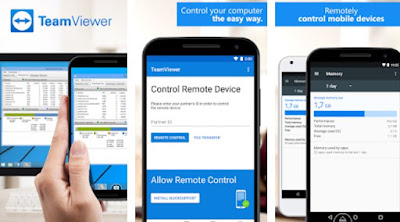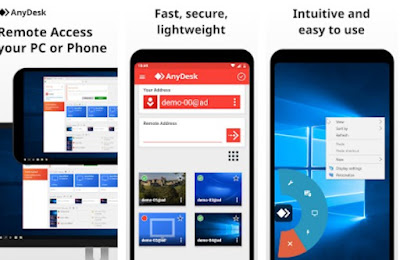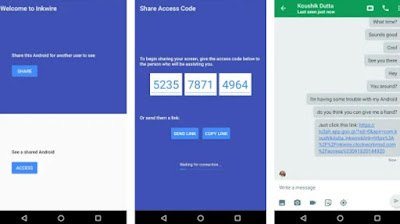READ ALSO: Share your mobile screen (with Skype or other apps)
AirMirror
The first free app that we can use to remotely control another Android device is AirMirror
This app is very simple to set up and use, even for novice users with Android phones. To proceed, install the app on both Android devices, open the app on the device to be controlled and copy the 9-digit code provided in the interface; now let’s go to the other Android device and enter the 9-digit code, so that we can immediately start the remote control session. The app allows you to share the screen, also make remote voice calls and manage shared touch commands, so you can show where to press on the screen.
TeamViewer Remote Control
Another very useful app to remotely control any device is TeamViewer Remote Control, provided by the famous TeamViewer company and available for free from the Google Play Store.
To use the remote control app, all we have to do is install the app on the devices to be controlled, copy the code and password provided by each app and paste it on the device to be used for remote control; alternatively we can also set up unattended access with a TeamViewer account, so that you can immediately access your personal devices without having to enter any code.
To learn more we can read our guide How to use Teamviewer: PC control via internet, remote assistance and videoconferencing.
AnyDesk
Another very powerful and effective remote control software is AnyDesk, which provides a free app to download directly from the Google Play Store.
Like the other similar apps seen so far, the operation is really very simple: let’s proceed with the installation of the app on both Android devices, start the app on the device to be controlled, copy the AnyDesk ID, insert this code in the started app from the master device and confirm on the warning window that will appear, so as to be able to check every part of the screen and provide assistance or support.
Anydesk is also one of the best PC remote control apps for android and iphone.
Inkwire
Among the apps that we can use to remotely control Android it definitely stands out Inkwire.
Inkwire allows both to share your screen, or also to establish communication with the controlled telephone or, in other words, to make a voice call. Inkwire must be installed both on the Android smartphone it controls and on the controlled one and works with both wifi and fast data connections.
The quality of the call and also of the remote screen control depends very much on the network speed to which the parties are connected. If either of them has a poor connection, the game won’t work. The controller sees exactly the screen of the controlled phone and therefore cannot use applications or perform operations without the other person noticing.
To make Inkwire work, you just have to share the screen from the Android mobile that needs to be controlled, to receive a numeric code to communicate to the other person.
The code can also be sent as a link so that those who have to check the phone, if they do not yet have the app installed, will be able to receive the request to install Inkwire. Once the code is entered, you should be able to see the screen of the other phone with a clean and simple Android to Android remote control. The application interface is very easy to manage and once the task is completed just tap the button on the notification bar to close screen sharing.
Conclusions
The ones we have shown you above are undoubtedly the best apps to remotely control an Android device using another Android device, so you can provide assistance to any friends or relatives in need with new phones, remotely control a TV Box or other device with Android operating system without being physically present in the house, thanks to the remote connection technology (which shares screen, inputs and even sounds emitted by the device).
To learn more about how remote control services work, we invite you to read how to do one remote management of the PC.