 On the iPhone we use iTunes (on Windows) or the Finder app (on Mac) to update the device, to move files to or from the device and to transfer the music on the hard drive.
On the iPhone we use iTunes (on Windows) or the Finder app (on Mac) to update the device, to move files to or from the device and to transfer the music on the hard drive.Although it may seem the best solution, these two systems have some limitations when we want to manage new ringtones or new songs to load on the device: if we use different PCs, we should configure iTunes or Finder differently on each computer, slowing us down considerably.
In this guide we will see together how add ringtones and music to iPhone easilyso as to use alternative apps and programs to better manage the musical aspect of your Apple device.
READ ALSO -> ITunes options guide to manage iPhone from computer
1) CopyTrans
One of the best free programs that we can use to upload music and ringtones to iPhone is CopyTrans.
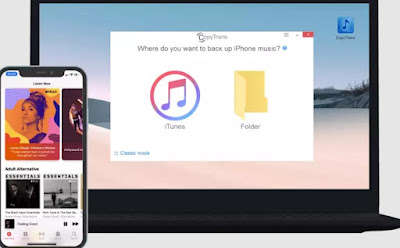
Once the Apple device has been recognized, we will see all the songs and ringtones already present in the system memory; to add ringtones and music all we have to do is click at the top on add and choose, in the file manager that will open, the folder or files to add to the iPhone.
We can also modify and remove the songs already present on the device using the Edit and Remove items on the top of the program.
2) Ringtones Maker
If we want to create a ringtone directly from the iPhone we can download the app Ringtones Maker.
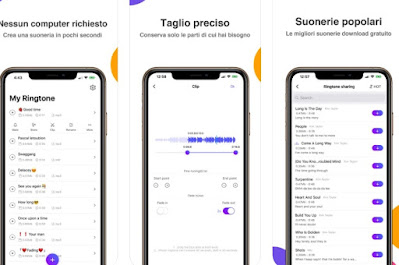
In addition to cutting MP3 songs already in the device memory, the app allows you to download the most popular ringtones at the moment, so you can immediately add the most fashionable ringtone without having to cut or edit it from the app or PC.
3) iPhone ringtones
Another very interesting app to add ringtones to iPhone without PC is Ringtones for iPhone.
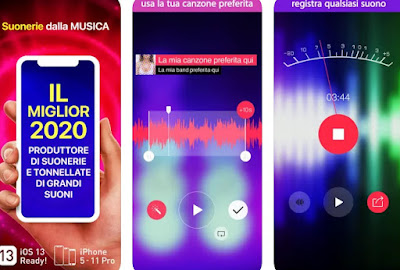
The app is simple to use and fits perfectly on any iPhone model: currently it is one of the best choices to be able to add ringtones and upload music to iPhone without using your PC.
4) EaseUS MobiMover Free
Another completely free program to add ringtones and music to iPhone without iTunes is EaseUS MobiMover Free.

We can also transfer files between two different Apple or Android devices or move files already on the device.
5) Syncios iOS Manager
Among the best free programs we could try, we also wanted to point you out Syncios iOS Manager.
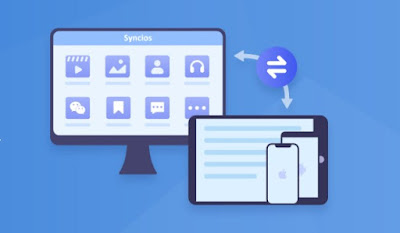
To be able to add ringtones and music to iPhone, click on the side on File to open the internal memory manager, then click on Insert at the top to add a folder or files to the device memory; in this way we will be able to quickly load all the music in our possession or the songs we want to use as a contact ringtone or as a general phone ringtone.
6) ApowerManager
Among the free, unlicensed programs that we can use without limits we find ApowerManager.
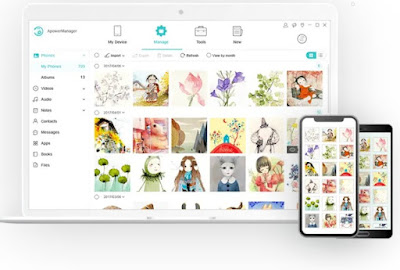
We will have all the information on the iPhone connected via USB to the PC in the foreground, so you know how much space is left in the internal memory before adding new files.
To be able to add music files just click on Music then select the item Import to be able to load the files or folders with the music tracks we intend to use.
To import the songs that we have identified as ringtones instead, simply open the menu Music then click sideways on Ringtones and then on Import to upload ringtones to iPhone.
Conclusions
To add ringtones and upload music to iPhone we can use both valid alternatives to iTunes (to transfer MP3 songs from PC to phone) or use apps for creating ringtonesto be used directly on the iPhone without downloading anything to the PC.
All the methods we have shown you are safe and reliable for creating your favorite ringtones: we are wary of websites or apps that have no privacy information or that ask for payment to access free functions.
To learn more we can read our guide on best apps and sites to download free ringtones and how create custom ringtones from MP3 for iPhone and Android.
