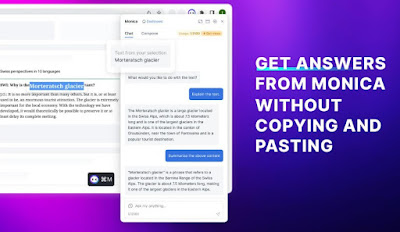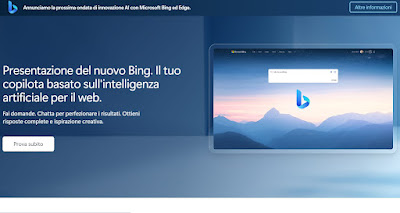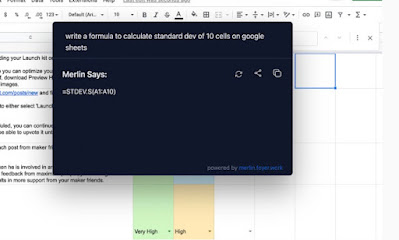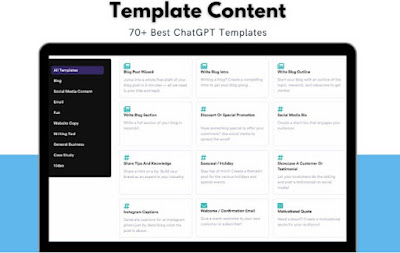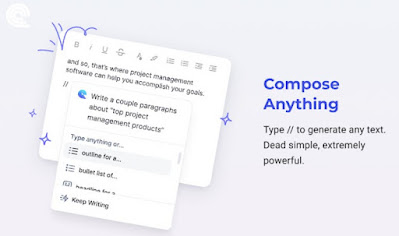Don’t want to create an OpenAI account to use ChatGPT? Let’s see together how to use artificial intelligence without registration.

ChatGPT can be used by registering a free account on the OpenAI site or by using one of the quick keys on the login screen. If for any reason we cannot use the suggested quick accounts, we have been banned from OpenAI or we don’t want to register an account on OpenAI (since the phone number is required), we will have to find tricks to use ChatGPT even without an OpenAI account.
In the following guide we will show you how to use ChatGPT without an OpenAI accountso as to be able to exploit the full power of artificial intelligence by using only secure accounts for access (Google or Microsoft) to access sites that do not directly use the OpenAI access system.
READ ALSO -> Chat with Artificial Intelligence that looks human on ChatGPT
1) Monica extension
The first method we recommend to use ChatGPT without OpenAI account is theMonica extensionavailable for free for Google Chrome and for Microsoft Edge.
This extension provides a The GPT-4 chatbot is complete and efficientable to provide us with answers while we browse the Internet, while we search anything on Google, while we write a new email and look for inspiration to write a new story on Facebook.
2) Bing Chat
If we can’t create an OpenAI account we can replace ChatGPT con Bing Chatthe artificial intelligence engine developed by Microsoft and built on GPT-4 (itself based on ChatGPT).
Bing Chat is simple to use and very promising, as well as being able to be used on virtually any Microsoft product: we can in fact use it on Microsoft Edgeon Windows 11, on Windows 10 and on the app Bing (available for Android and for iPhone).
3) Merlin extension
The best and fastest way to use ChatGPT without OpenAI account is to install the extension Merlinavailable for Google Chrome.
This extension can call ChatGPT in any screen or websiteby simply pressing Ctrl+M o Cmd+M on the computer keyboard; this will open a window in the foreground where you can ask ChatGPT to answer a question, solve an exercise, create a summary of a text or a YouTube video, write an email to send or ask for help to write a new post on social networks .
4) Estensione AIPRM For ChatGPT
Another handy extension that we can install on Chrome to immediately use ChatGPT without an account is AIPRM For ChatGPT.
This extension provides predefined templates and prompts to use for any topic: from marketing, to the preparation of articles and blogs, to advertising messages for social networks, to professional emails and emails to find work, adapting each model to our requests and exploiting the full power of ChatGPT to generate only consistent responses.
5) Compose AI extension
For those who want to exploit the full power of ChatGPT without having to access the service, we invite you to try the extension as well Compose AIavailable for Google Chrome.
This handy addon generates any text using GPT-4 type artificial intelligence and can show up in any window or web page, helping users autofill sentences, write emails, create documents, and chat faster.
At any time, just press the icon to ask the artificial intelligence to generate any text, without having to open a dedicated browser window for ChatGPT.
Conclusions
The ones we have shown you are the only services we can use bypassing the ChatGPT login screen; these services will ask still signed in with a Google account or a Microsoft accountbut in fact they will provide us access to the features of ChatGPT (or AI engines derived from GPT-4) without having to enter phone numbers (necessary to create a new OpenAI account).
Always on the subject of ChatGPT we can read our guides on how to use ChatGPT for creative, useful and fun purposes and at best alternatives to ChatGPT that work in Italian.
If, on the other hand, we wanted to install ChatGPT as a PC app, we suggest you read the article on how to install ChatGPT app on PC.