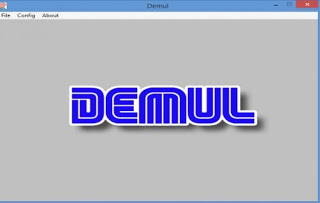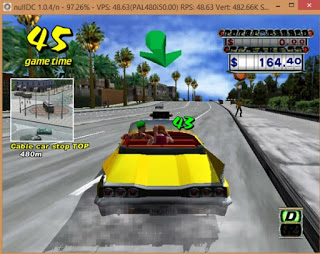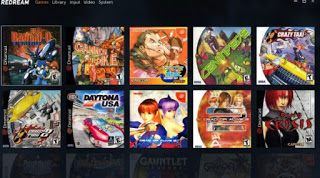Do we want to replay the videogame titles of the old Dreamcast console? Let’s see how on PC.
 Among the numerous consoles of the past, one in particular has represented for many players a real “mystery”, namely the SEGA Dreamcast. This console was the last produced by SEGA and in fact, it was a great commercial failure, despite the very good technical characteristics (for the time) accompanied, however, by a lower number of games than the competition and a lack of “appeal”, a clear sign of a marketing campaign not up to par (at least compared to rival consoles like Sony PlayStation 2 and Microsoft Xbox).
Among the numerous consoles of the past, one in particular has represented for many players a real “mystery”, namely the SEGA Dreamcast. This console was the last produced by SEGA and in fact, it was a great commercial failure, despite the very good technical characteristics (for the time) accompanied, however, by a lower number of games than the competition and a lack of “appeal”, a clear sign of a marketing campaign not up to par (at least compared to rival consoles like Sony PlayStation 2 and Microsoft Xbox).
This does not mean that the games on Dreamcast were all to be thrown away, on the contrary: among them there are some pearls of the videogame world that are worth rediscovering, especially if we are lovers of retro games. In this guide we will show you in fact how to emulate Dreamcast games on Windows PC, so you can savor the potential of this unfortunate console.
READ ALSO: Best console emulators for Android (NES, Gameboy, DS, PSP, etc)
Best Dreamcast emulators
The Dreamcast console was produced between 1998 and 2001, then it is not an impossible feat to emulate with currently available hardware on most notebook PCs and desktop PCs. In this guide we will show you both the minimum requirements that a PC must have in order to emulate the Dreamcast games well and which are the best emulators we can try, so that we can give free rein to our desire to retro games.
Minimum PC requirements
A high-powered computer is not required to emulate Dreamcast games on PC, since we are talking about a console released over 20 years ago! To run the games it is sufficient to have a PC or a notebook with the following features:
- 2 GHz processor (doesn’t have to be multi-core)
- 2 GB of RAM
- 20GB of hard drive space
- Intel integrated video card or dedicated video card (anything is fine)
- Chip audio
The real limit with retro consoles is the BIOS, that it cannot be legally downloaded from the Internet: we will necessarily have to get the BIOS from a Dreamcast console in our possession if we do not want to violate copyright law. If we do not have the console we will not be able to start any emulator, but a quick Google search will provide you with all the necessary tools to be able to extrapolate the BIOS from a Dreamcast console that is not working or with some problem (we can also buy it in the flea markets or on a sales and auction platform such as eBay).
Dreamcast emulators
Once we have the BIOS of the Dreamcast (through legal methods), we can try one of the following emulators, so that we can recover the ROMs of the games we already have or borrow them from a friend (also in this case we avoid easy downloads or links on Internet often hide viruses and malware).
The first Dreamcast emulator we can try on Windows is stripping, which we can download from the UpToDown site (the official site is not reachable).
With this simple open-source emulator, we will be able to start all the games that ran on Dreamcast, so that we can relive that era and play some titles that have made the history of video games (for example Sonic). Once downloaded, all we have to do is start it, confirm on OK and indicate the folder in which the BIOS downloaded for the console is present, so as to be able to start the emulation of the games (by pressing at the top left on File -> Open and choosing the ROM we want to emulate). The emulator is very simple and even with basic settings it should be able to read all Dreamcast games.
Another effective emulator for Dreamcast games on PC is NullDC, downloadable from the UpToDown website.
This emulator has the reputation of offering even better graphics than the original console (with more filters and anti-aliasing), so it is in effect one of the best tools we can currently use to emulate Dreamcast games. Also in this case to start playing all we have to do is start the executable and indicate the folder in which the Dreamcast BIOS is stored, so as to be able to load the ROMs and console games and show them in a window or full screen with quality really high graphics (at least for the games of the time).
If we are looking for the ultimate emulator for Dreamcast instead, we recommend that you give it a try Redream, available from the official website.
By starting this emulator we will be able to play all the Dreamcast titles on all known platforms (Windows, Mac, and Linux), with graphics modified in real-time to reach FullHD or 4K resolution, effectively making the games of the old console suitable to be played on modern PC screens but also on new TVs. Compared to other emulators, it offers a decidedly more modern interface and like the others it is very simple to use: just load the ROMs or ISOs of the games and start playing immediately. This emulator has two versions: the Lite is free and allows you to play immediately without the maximum resolution and a paid version, capable of generating HD graphics.
Conclusions
The ones we have shown you above are the best emulators that you can try on PC to play Dreamcast titles even without having to own the old SEGA console. The emulation of all games is very good with any chosen program, in many cases a better result is also obtained than the original game and the fun is guaranteed, since the few exclusives present for the SEGA console were still of quality. Obviously we have to be retro game lovers and still be good at recovering some copyrighted files, which could make it difficult to start the emulator.
If we want to download other emulators on our computer, just continue reading on our guides Emulators to play with Playstation, Xbox, Nintendo, and Sega consoles on PC and Best PlayStation emulators for PC.