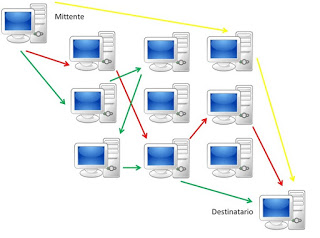You can hide the real IP (to avoid being tracked) from any connection on a PC, smartphone and Android tablet, iPhone and iPad

This address is assigned to each device connected to the Internet in the world and can be shared between different devices if they come from the same router or connected behind the same modem: on some connections but changes every time a new internet connection is created, in others it is static and uniquely identifies the origin of the connection (consequently we can theoretically get to know the identity of the user).
To protect our privacy and prevent our identity from being discovered, in this guide we will show you how to hide the IP address on PC, Android and iPhone, so you can browse without thoughts and without leaving traces of our passage on the Web.
How to Hide the IP address on PC, Android, and iPhone
Hiding your identity goes through two basic steps: hiding the geographical location of your connection (also excellent for bypassing local restrictions on some websites blocked in your country); prevent online monitoring and avoid leaving fingerprints when browsing on a certain type of site, to ensure complete privacy. Here below we have collected all the easy methods with which to protect our real IP address; if we want to deepen the topic, we refer you to reading our guide Who can see our IP address and what can you do about it?
Tor network
One of the most effective ways to hide the IP address on a PC, Android and iPhone require the use of the Tor network.
Through this free service our encrypted connection will be “bounced” on several different computers and servers; in the end we will go out on the Internet with a new public IP address and a new geographical location, without the possibility that the contacted server (or anyone trying to monitor the connection) will ever find out where we are really connected.
To use Tor on PC, just download the Tor Browser program, available for Windows, Mac and GNU / Linux; it is a modified version of Firefox to quickly access the Tor network and protect all browsing data. We can also access the Tor network from mobile, by downloading the Tor Browser app for Android and the Onion Browser app for iOS / iPadOS.
In this regard, we invite you to read our Guide to configure Tor with foreign IPs, so you can learn how to manually set the country of the desired output IP address.
Proxy VPN
If Tor seems too slow and we still want to adequately protect our IP and our connection, we will have to point a VPN service, which uses secure and encrypted servers around the world.
With this type of service our connection will always be encrypted and addressed in a precise tunnel (impossible to intercept for the operator and the secret services), so as to be able to “exit” on one of the servers set up as service proxies, thus providing us a new IP address and a new geographical location. The most famous VPN services do not store any navigation logs, they offer numerous servers to choose from, they allow to control the level of encryption and security and their offices reside in countries without the obligation of communicating computer data (indispensable to avoid investigations). VPN servers are managed by companies and maintaining these services costs: that’s why most offer a limited free trial version (a total of MB or hours available), with very few services totally free.
The best totally free VPN service is ProtonVPN, available for free without time or connection limitations but with a limited number of servers to choose from (we can unlock all the servers and the maximum connection speed only by signing up for a subscription). ProtonVPN is also available free for Android and iOS / iPadOS.
To learn more and learn about other VPN services (also for a fee), we invite you to read our guides on Better services and free VPN programs for safe and free browsing is Best VPN for Android, iPhone free and unlimited.
Proxy Server
As an alternative to VPN, we can use simple Proxy Servers, which are interposed between our connection and the destination server, modifying our IP and our geographical position (without the use of tunneling, as seen on the VPN).
Free proxy servers often offer poor connection protection (without encryption and low connection speed), while the most advanced proxy servers actually offer the same advantages as a VPN (dedicated program, advanced encryption, no-log and IP change quick), with the possibility of being able to configure the connection without a program (since all modern operating systems and web browsers include the addition of a manual proxy server). Some of the most popular proxies on the internet are provided by Proxify.com, Anonymouse and Hidemyass, but we can find others for free in our guide to Best proxies and programs to go to obscured sites.
To manually configure a proxy, we invite you to read our article on How to set up a proxy on Chrome, Internet Explorer and Firefox.
VPN proxy extensions for browsers
If we want to hide the IP address on PC in a simple way, without having to install Tor or VPN programs or without putting hands on Proxy configurations, we can also use some browser extensions, able to hide our IP and position like a proxy server or a VPN.
One of the best extensions in this regard is Hola!, available for Google Chrome and Mozilla Firefox. With just one click it allows you to change the IP and location while browsing, in order to open up foreign sites and navigate incognito. The service is totally free and without limits, but asks in exchange for a part of the band and the power of the CPU to be able to hold the load (only true limit).
Hola! it is also available as an app for Android and iOS / iPadOS, so as to bring its advantages even when we surf from mobile. If we are interested in Hola !, we invite you to read our dedicated article to Accelerate the web and stream with Hola.
For Chrome, we can also set up VPN extensions, as described in our guide Best VPN for Chrome (Free extensions).
Conclusions
Hiding the IP address can be done in many ways, using private online software or services. We choose the method and service that we think is best suited to us, so as to protect our online activity and be untraceable when we browse on foreign websites or on dubious sites. If we often access foreign sites with content blocked for Italy, using targeted proxies or extensions will allow us to overcome all the limitations and view the contents without problems, as also seen in our guide on how to Open each site blocked or obscured in 6 ways.
If instead, we want to extend the protection of a VPN to all devices connected to our home network (without configuring them one by one), we can set the VPN parameters on a suitable router, as seen in our in-depth analysis Configure VPN on Router.