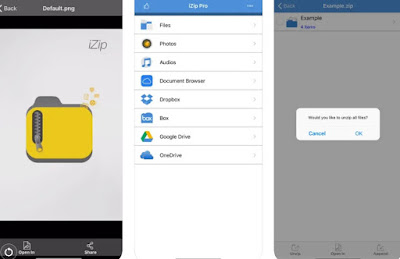Best apps for iPhone, iPad and Android to open, extract, decompress and create ZIP, RAR and other archive types
 If we find ourselves with a compressed file like RAR, ZIP or other formats on the phone, we often don’t know how to do it, since this type of file is much more popular on PCs than on smartphones. Fortunately, we can still manage them on the phone and extract their contents without having to pass the file to the computer.
If we find ourselves with a compressed file like RAR, ZIP or other formats on the phone, we often don’t know how to do it, since this type of file is much more popular on PCs than on smartphones. Fortunately, we can still manage them on the phone and extract their contents without having to pass the file to the computer.In the following guide we will show you the best apps to open RAR and ZIP files on phoneso you can extract files from archives, access split files, and extract content from them password protected archives.
READ ALSO -> How to speed up the extraction of ZIP and RAR files
1) Files di Google (Android)
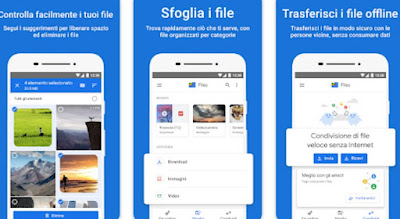
This simple file manager can quickly extract files from compressed archives in ZIP format, as well as having many other useful functions for the phone.
To extract the ZIP files, open the app, press down on the menu Browselet’s go to the folder where the compressed file is present (for example Download), press on the ZIP file and finally press on the button Extract to extract the contents of the file into the same folder.
2) Mi File Manager (Android)
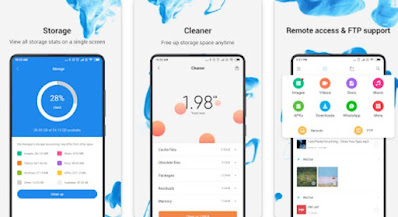
To effectively use this file extraction app, open it on your device, press the quick menu Archives (present as a button at the top) to view all the compressed files on the phone and, as soon as we identify the archive to extract, tap on it, click on Extract file tochoose the folder in which to save the files and press the Extract button at the bottom to start the extraction process.
3) iPhone files
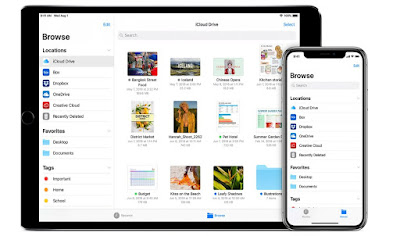
If you have an iPhone and receive a mail attachment containing a ZIP file, you can extract it by opening the app File, taking us to the download folder or to the folder that keeps the compressed file and touch it, so as to quickly extract it as a folder; inside we will find the files present in the archive, ready to be read or modified.
4) Zip (iPhone)
If we need to extract both ZIP and RAR files on our iPhone we can rely on a free app like iZipavailable for download fromApple App Store.
Using the app is very simple: after opening it, go to the phone folder where there are ZIP or RAR files, click on it and choose where to extract or copy the folders and files it contains. Alternatively we can also send the ZIP files from the Files app, choosing iZip as the destination app for the compressed files.
5) X-Plore File Manager (Android)
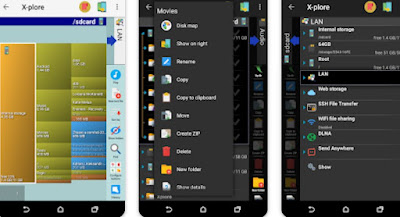
To effectively extract any compressed file, open the app, go to the download folder or the folder where the compressed files are, tap on the ZIP file and then choose to open it with Zip Viewer to then extract the files inside by selecting them, pressing the button below and choosing the destination folder.
6) Other apps to open RAR and ZIP files on your phone
In addition to the apps seen so far, you can therefore also download them ZArchiver, free and perfect in every required task. ZArchiver has a very simple interface that displays all the files and folders on your smartphone or tablet. With it you can also look inside the SD card via the drop-down menu at the top. In addition to 7z (7zip) and zip, the application also supports bzip2 (bz2), gzip (gz), XZ, and TAR. You can also select multiple folders to create a single archive file.
RAR is for those who are looking for a simple and free file compression app for Android smartphones. It is basically a zip archive maker and extractor for RAR, ZIP, TAR, GZ, BZ2, XZ, 7Z, ISO, ARJ compressed files.
WinZip is the official app to create and open ZIP files, which also supports ZIP, 7Zip, 7X, RAR and CBZ archives. Most usefully, WinZip also has the ability to locate zip files stored on cloud storage such as Google drive and OneDrive. This app is also available for iPhone.
ALZip is another of the best free file management apps that works like a file explorer and allows you to compress files in ZIP formats and extract zip, RAR, 7Z, TAR, etc.
Conclusions
Who uses the phone a lot to work and often receives compressed files by e-mail he certainly can’t wait to get to his home or office to view the contents of the archive! With the apps seen above we will be able to quickly and open any ZIP or RAR file from your phoneimmediately displaying the content.
To learn more we can read our guides on such as Zip (compress) a folder of files come on how to merge RAR or ZIP files.