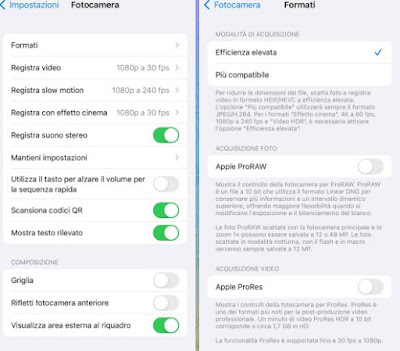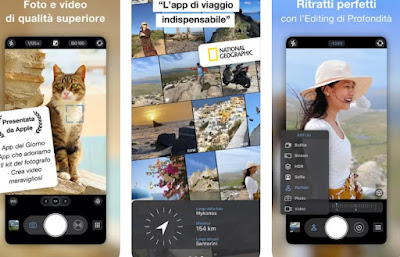Our iPhone can become a professional camera in a few simple steps; let’s see together how to do it.

L’iPhone is a phone so powerful that it can substitute in many scenarios too a reflex camera and a professional video cameraso as to allow everyone to shoot spectacular videos or breathtaking photos using only the Apple-branded phone.
In the following guide we will show you how to shoot video and take photos in a professional or almost professional way with an iPhoneusing the functions included in the latest versions of the iPhone, using some tricks used by professionals in the sector and finally recommending the best apps to install to take very beautiful photos and videos.
READ ALSO -> Transform your smartphone into a real and professional camera
1) Enable Apple ProRAW and Apple ProRes
The first tip we can apply to take a professional video and photo with the iPhone is to activate the Apple ProRAW and Apple ProRes items, designed by Apple to optimize the rear cameras of the latest iPhone models, making the iPhone very similar to a professional SLR.
To activate these voices we open the app Settingswe press on the menu Camerawe press on the item Formats and tick off the entries Apple ProRAW e Apple ProRes.
The first item allows you to generate photos in 10-bit ProRAW format with Linear DNG, which is the maximum from the point of view of image generation for photo processing on a PC; the second item allows you to create 10-bit ProRes videos with HDR, obtaining files ready to be processed by professional video editing programs.
These options must be activated only if we have to work on the photos and videos later (post-production): only in this way will we be able to extract the most from the photos taken with the iPhone, using programs such as Photoshop and Premiere Pro.
The Apple ProRAW and Apple ProRes entries are only available if we have the following iPhones:
- 13 Pro
- 13 Pro Max
- 14 Pro
- 14 Pro Max
All phones must be running iOS 15.1 or later; to check the iPhone update we can read our guide on how to check for new updates on iphone.
To take excellent photographs without necessarily being professionals in the sector, we can be satisfied with activating the voice High efficiency (in the same menu as the items seen above) and to use the advice that we will show you in the following chapters.
2) Use a tripod
One of the most used techniques to obtain professional photos and videos involves placing a tripod during filming, so as to keep the smartphone stable on the shooting point. The first step to get professional videos is undoubtedly the shooting stabilitydifficult to get if we hold the iPhone in hand.
On Amazon we find several professional tripod that we can use to make a professional video and photo with iPhone, we just have to choose the one that suits our needs.
3) Use a spotlight to add light
Even though the latest iPhones have a great LED flash, nothing can beat the light obtainable with a dedicated photography light, capable of illuminating photos well inside buildings and bringing out the light and colors on the faces of the people photographed or resumed.
Also on Amazon we can find various models of iPhone headlightsto be used near the tripod or near the iPhone to give that light that is missing on gray days or to illuminate a dark or too dark scene well.
To learn more, we can read our guide on how to properly use the iPhone flash.
4) Use a dedicated photo app
The iPhone’s built-in Camera app is very good for taking photos and recording videos, but it doesn’t have all the items a user might look for on a professional camera. Various professional camera apps are available in the App Store to take perfect shots and videos in all light conditions.
Trea all app definitely stands out Pro Camerathe only one capable of taking any photo in ProRAW, applying the right effects, correcting all the photographic parameters on the fly and taking photos complete with a compass and map of the light conditions (to have the sun always behind or behind sides of the shot).
Other interesting apps are Halide Mark II e Filmic Firstlightall designed for taking professional photos and videos with the iPhone.
To learn more, we can read our guides to best apps to take photos with iphone and at best apps to edit photos on iPhone with filters and effects.
Conclusions
Having an iPhone in your hands is not synonymous with beautiful photos and spectacular videos: even if the iPhone puts us in the best conditions for taking very beautiful photos, however, we must take into account our photographic abilitywhich can make the difference between a mediocre shot and a shot to be shared immediately on social media.
Using the functions built into iPhones (but also the right tools) we can make a professional video and photo with iPhone even if we are not very experiencedcreating higher quality content than any phone on the market.
On the same subject we can also read our guides on how to take non-blurry or blurry photos with your smartphone come on how to take pictures of the stars with your phone.