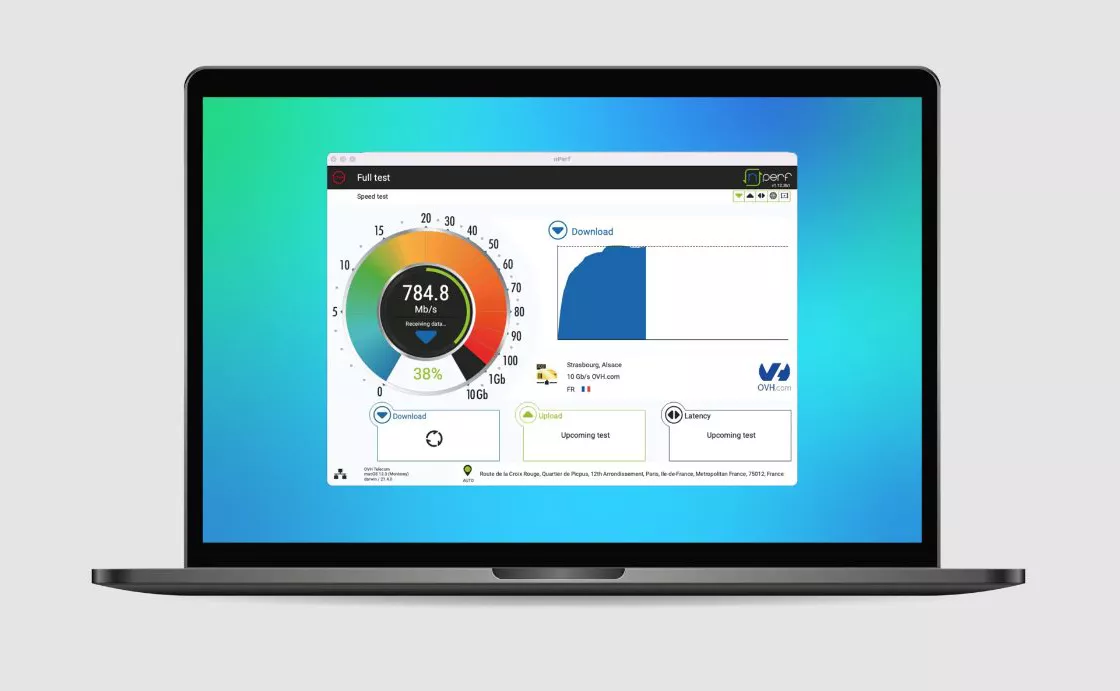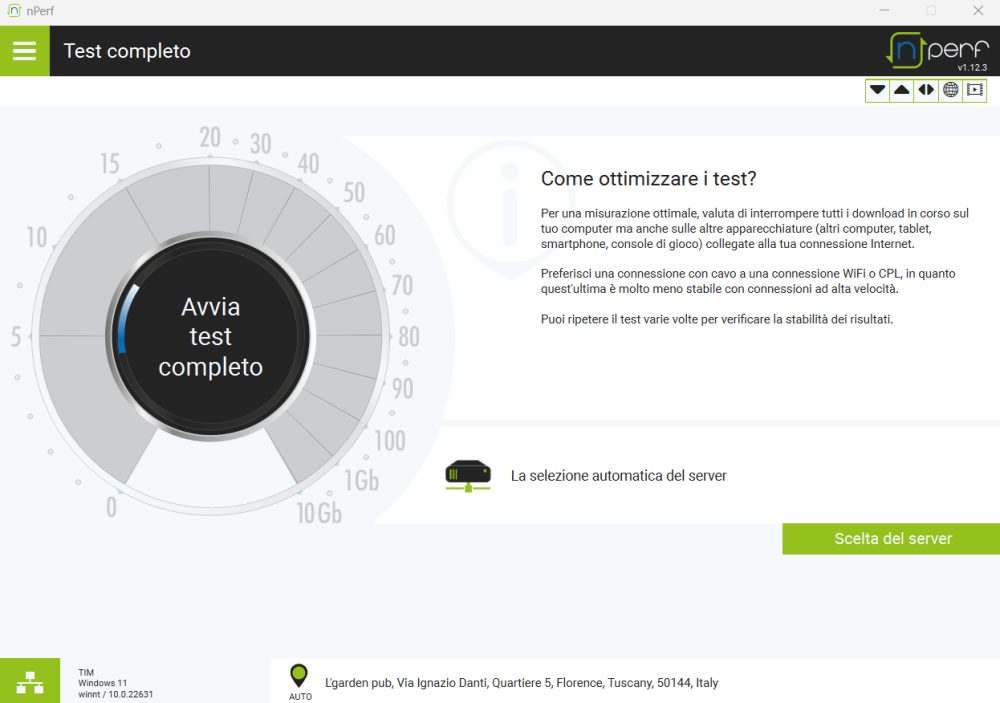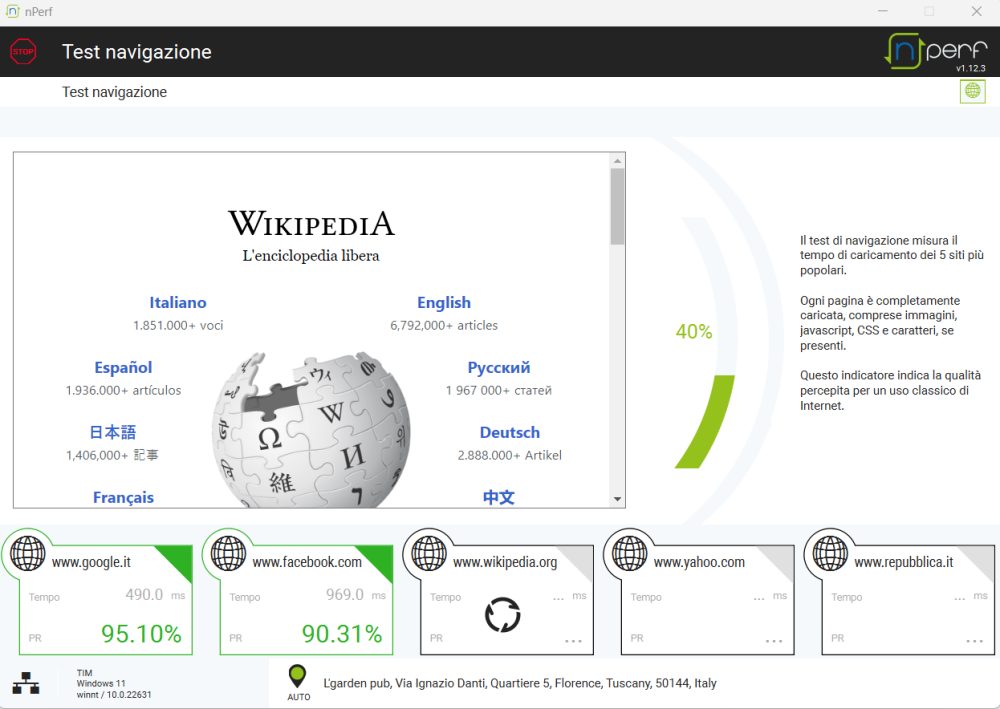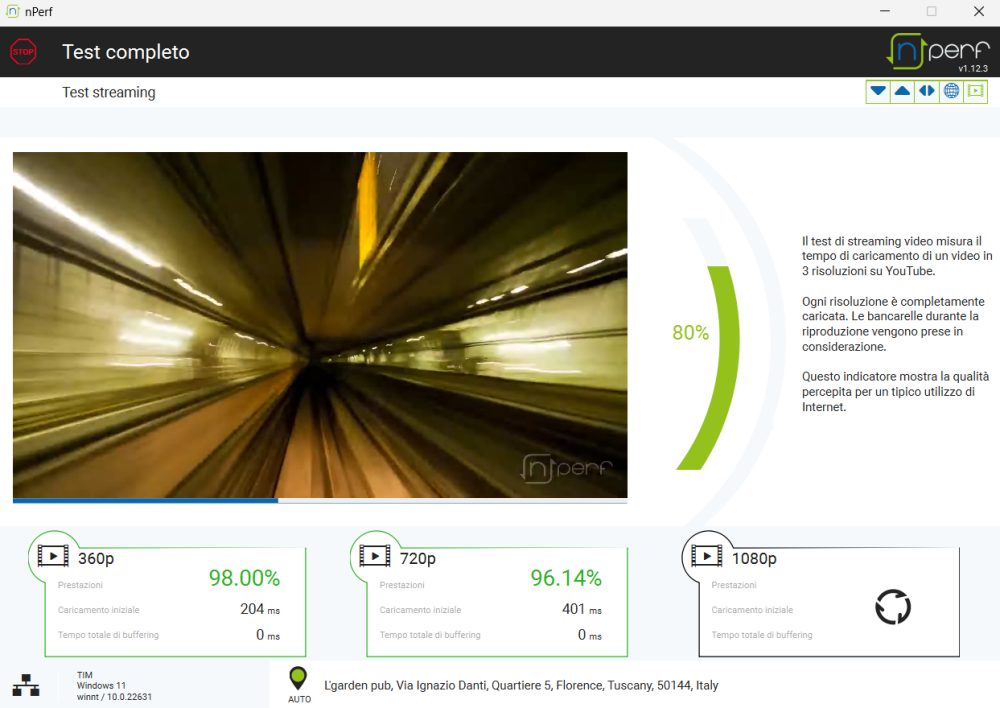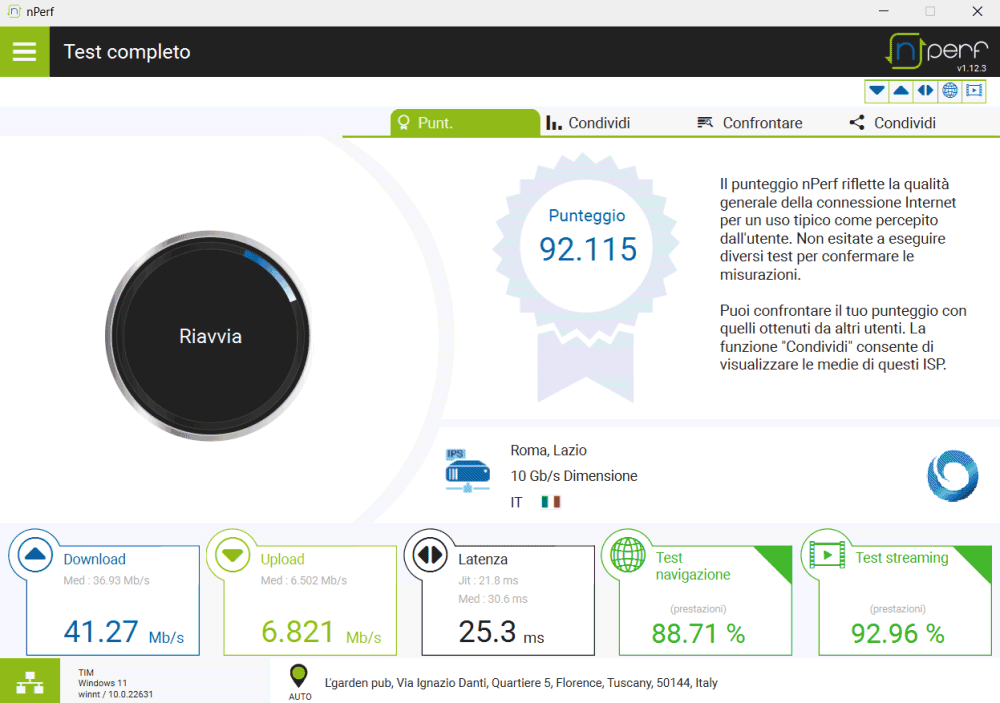The practicality of speed tests comes from the fact that most of them can be easily used via a web browser. As we explain in the article, just point the software you usually use for online browsing on the speed check page. connection speed then click on Start test And that’s it. Why now nPerf does it (also) come in the form of an application that can be installed locally on Windows, macOS and Linux systems? What does it mean?
nPerf available in desktop version for Windows, macOS and Linux systems
In mid-April 2024 nPerf launched one speed test which, unlike the more well-known ones (and the same company’s best-known verification tool…), not only works on desktop systems but even requires installation. If we look at the dimensions of the installation package, we also find that the desktop version of nPerf appears anything but compact.
But if it is possible to do everything from a web browser and get feedback on the information in almost real time connection performance of downstream and upstream network as well as latency, what’s the point of installing such a heavy application?
L’nPerf. applicationwhich can be downloaded from this page, stands out from everything currently on the market because, once installed, it not only allows you to check the performance of the Internet connection but also simulates a real browsing activity as well as streaming multimedia content with different resolutions (360p, 720p, 1080p).
How the nPerf application works in the installable version
Exactly as happens with every speed test, it is essential to stop any data exchange, on the PC where nPerf is installed as well as on any other device connected to the router. Otherwise, the judgments returned by nPerf could be distorted and the application would tend to return data that is more penalizing than the real potential of the network connection.
By clicking on Start full test, nPerf first checks the performance of the download and upload connection then moves on to check the latency (“ping”). By default, the program always chooses the server physically closest to the user in order to verify, in the most objective way possible, the real performance.
Unlike other tests, the nPerf test works correctly for connections that offer a bandwidth actually engageable up to 10 Gbps. Beyond this value, the data provided is no longer reliable.
Browsing and streaming tests
The great innovation of the desktop version of nPerf consists in the possibility of also carrying out navigation tests and a streaming test. nPerf integrates a browser based rendering engine Chromium (the same one used by Chrome, Edge and other popular browsers) and loads five popular web pages one after the other.
The loading of each element that makes up each page (HTML, images, CSS, JavaScript) is carefully measured, in order to provide precise feedback. A value as close as possible to 100% is an expression of one connection quality appreciable.
In the case of test streaming, as mentioned previously, nPerf measures the loading time of the same video in three different resolutions. The application takes into account the performance detected during the loading of each version of the video and is able to detect any phenomena buffering.
Is called buffering is the process by which a device temporarily stores video data while it is loading it, so that the user can view it without interruption. When you watch a video on the Internet, your device downloads a portion of the content and stores it in a temporary memory area before starting playback.
The approach allows the device to maintain smooth playback, even if the Internet connection isn’t fast enough to download the entire video in one go. If buffering is not sufficient (for example, due to a slow Internet connection), pauses or interruptions in playback may occur: the device will wait to download additional data to continue playback.
The streaming test is carried out by nPerf thanks to the VLC engine integrated into the application and allows you to carry out a complete analysis of data loading from YouTube.
The final judgment and the individual tests
Once the checks are complete, nPerf displays a final judgement which summarizes the conclusions of each individual test performed by the application. The score displayed by nPerf reflects the overall quality of the Internet connection for typical use, as perceived by the individual user.
Il score obtained can be compared with that of other users: for example, just click on the tab Compare, to understand what the Europen national average is for the various telecommunications providers. In more densely populated areas, nPerf also manages to show a media locale: in this way you can compare the conclusions of your speed tests with those performed by other users in the same geographical area.
By clicking on the button at the top left of the nPerf window then on Chronology, you access the “history” of network connection checks. In this way it is possible to monitor the evolution of performance over time.
Always referring to main menuyou can optionally launch individual tests (complete test, speed test, navigation test and history test).
In another article we saw the differences between FTTx connections, completely in optic fiber and mixed copper fibre. In the case of FTTC/FTTEObviously, the distance between the router and the street cabinet (or the control panel) as well as any crosstalk phenomena are directly responsible for performance which, in some cases, can be rather poor.