To create quizzes and school assignments, let’s see together the best sites and the most used apps
 Quizzes are certainly one of the most effective teaching tools at school: with them children and adolescents of all ages can learn new things, answering the questions posed by the teacher or teacher and discussing the results; in high schools they can also be used as a written test or as a test for the end-of-year mark, thus increasing the sense of responsibility of all pupils.
Quizzes are certainly one of the most effective teaching tools at school: with them children and adolescents of all ages can learn new things, answering the questions posed by the teacher or teacher and discussing the results; in high schools they can also be used as a written test or as a test for the end-of-year mark, thus increasing the sense of responsibility of all pupils.If we are teachers and (between a lesson, an assembly and a meeting) we don’t have much time to quickly create quizzes for the school, in this guide we will show you what they are. the best sites and apps to take quizzes for school, so as to always have new teaching material to bring to students and pupils.
READ ALSO -> Sites to learn English with quizzes, reading, interactive exercises
Google Classroom
The most effective tool for creating quizzes for school is without a doubt Google Classroom, the platform designed for distance learning in Italian schools.
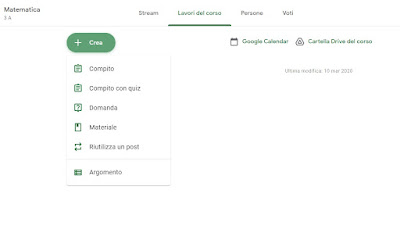
Google Classroom it should be provided free of charge by the school for pupils and teachers, who only need to use their Google account associated with the school’s educational platform to access all the features without paying (the ministry will take care of it).
Online Quiz Creator
Among the best sites that we can use to create fun quizzes for the school we find Online Quiz Creator.
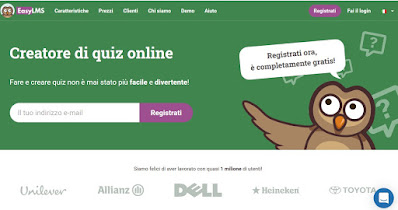
The site provides a free trial with limitations on the material we can make: for example we can enter a maximum of 15 questions per quiz and a maximum of 100 games per month, it is not possible to insert images, assign an account for each student and see the results of the tests. . Once you appreciate the goodness of this app, it is definitely worth buying the paid version in order to unlock all the features.
Google Modules
Another totally free site with which you can create quizzes for school is Google Modules.
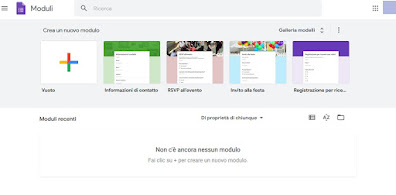
With Google Forms we will also be able to keep track of each pupil’s answer and thus create a real virtual whiteboard, on which everyone can compare the results and carry out the necessary checks.
Everything is offered for free, without any constraints or limitations to be unlocked for a fee.
Google Forms is also included and integrated into Google Classroom.
Quizizz
Another very good site for making quizzes for school is Quizizz.
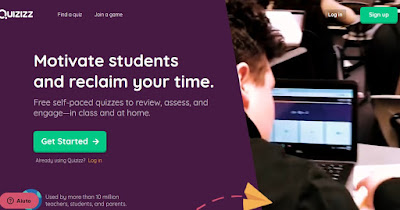
Currently one of the best to professionally manage quizzes for school, but there is no support for the Italian language (but nothing prevents us from creating questions and answers in Italian).
QuestBase
If we are looking for a site where we can quickly create quizzes with QuestBase.
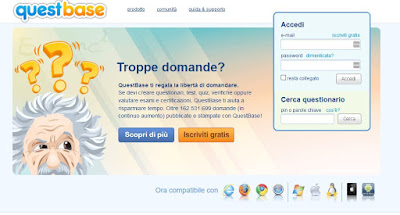
It is currently undoubtedly one of the best of its kind, as it allows you to use ready-made quizzes or use the internal database to create your own quiz to share with the class later.
Online Quiz Maker
Another interesting site to create quizzes for the school is Online Quiz Maker.
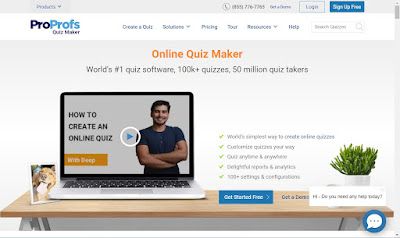
With the free account it is possible to generate the test quizzes and test the service, but to unlock all the features it is advisable to subscribe, so you can remove the advertisements, get additional cloud space, manage separate groups of students and log in. to all ready-to-use quizzes.
App to take quizzes for school
If instead of sites we look for app to make quizzes suitable for school, the first app we recommend you try is Kahoot!, available for Android and iPhone / iPad.
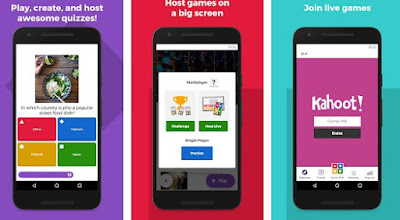
Another very useful app for creating school surveys of any level is Socrative, available in an optimized version for teachers (on Android and iPhone / iPad) and in a version for students (on Android e iPhone/iPad).
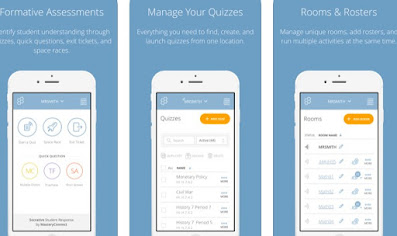
Another very interesting app for creating quizzes from mobile is Edpuzzle, available for Android and for iPhone / iPad.
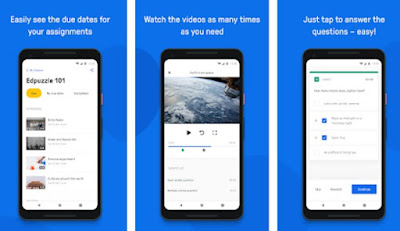
Conclusions
Once upon a time, the tests in the classroom and the quizzes could only be made “by hand” by the teacher, who also had to take into account the numerous classes available to him and offer each of them the right material. With the advent of smartphones, tablets and PCs as very advanced teaching tools, the professor or teacher can schedule a quiz test in minutes, even during the break or at home, during the planning of the tasks to be carried out, so as to involve students more in the tests and allow them to also use smartphones (normally prohibited during class time).
Still to stay on the subject of apps and programs for educational use, we can use the best ones app for school and university on iPhone and Android or choose from Best student programs of each course, so as to be able to expand the teaching capabilities of the portable devices in our possession.
If we need a hand to do school homework with a smartphone or tablet, we recommend using the best ones App for doing homework, so you can answer any question or quiz.
