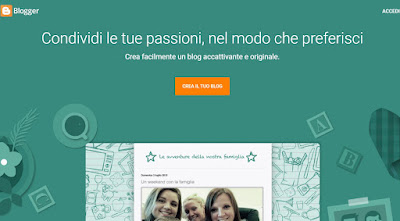We don’t know where to keep our photos or where to share them? Let’s see together the best sites that we can use for this purpose
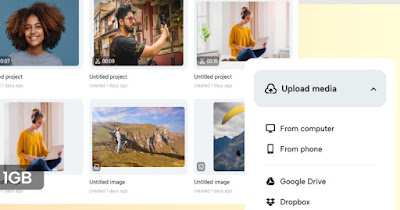 Per save your photos online for free we can use one of the many online services that allow you to save all the shots for free, occupying a portion of cloud space to be used only for this purpose.
Per save your photos online for free we can use one of the many online services that allow you to save all the shots for free, occupying a portion of cloud space to be used only for this purpose.Alternatively we can always use this space for save personal photosso as to share them with all users of the network and create your own photoblog, with which to tell your life through daily shots.
READ ALSO -> Best visual sites to search for images and photos on the internet
1) Amazon Photos Family
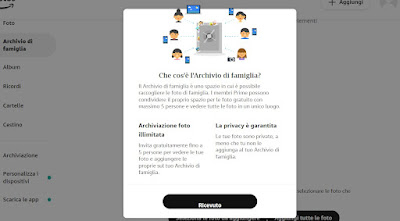
By accessing the site and logging in with an Amazon account we will have unlimited space available for save family photosphotos from an event or any photo collection to share with some relatives.
We can add up to 5 people who can contribute to adding photos: since the space is free and unlimited, it is worth taking advantage of it, considering that there are not many services that provide unlimited space.
To take advantage of the unlimited space on Amazon Photos, you need it be an Amazon Prime subscriber; to learn more we can read the guides on what does your Amazon Prime membership include come on how to use Amazon Prime Photos.
2) MEGA
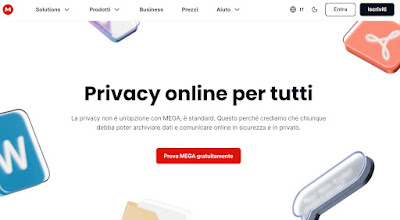
The site can be used both from a PC and via mobile apps and, in addition to manually uploading photos or image folders, it allows you to synchronize the folder of photos taken in complete convenience, without having to move the folders that interest us every time. The free version of the service offers 20 GB of space, more than enough to upload photo albums to share.
To learn more we can read our guide to MEGA Desktop program to upload computer folders to the internet.
3) Facebook
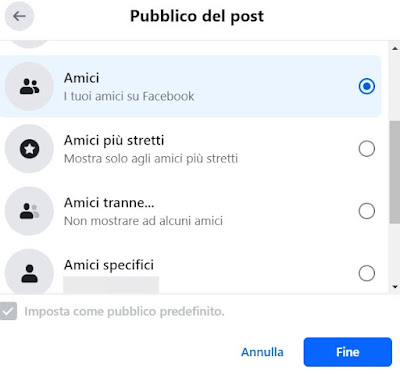
To change the privacy of the photos, simply upload them as a post on Facebook, open the small menu under our name (in the post window) and choose Close friends o Specific friendschoosing to show the post or album only to selected people.
On the same topic we can read the guides on how create different lists of Facebook friends with different visibility and on the personalized privacy in Facebook.
4) Blogger
For example, it is possible to use automatic platforms such as Blogger. In this case it is important to always find and download a graphic template that allows you to create indexes and the thumbnails of the photos by clicking which you can then make large.
A blog or photo site it is perfect for all those who want to share their works with photographic collections or to publish paintings also for commercial purposes, to sell them.
5) WordPress

This site is the basis of many web pages due to its great adaptability: it takes very little to create a site from scratch, using one of the themes provided by WordPress and also benefiting from free space to get started. If we upload a lot of photos or want to launch a site about our travels or holidays, it is worth using a subscription plan, thus obtaining more space and greater traffic management capacity.
For further information we can read the guide above how to create free websites with online website builders.
6) Other sites to save photos online
Other free sites to keep as a backup or to keep a copy of all the shots are:
- Google Photo It’s a great service for organizing and uploading photos, completely free. Photos can be edited, improved and organized in different shared albums and visible online privately or publicly.
- Apple Photos: if we use an iPhone with iCloud active, we will find all the photos taken within the Apple Photo site and app, also available on Macs. All shots taken are stored at maximum quality with capacity based on that of iCloud.
- Onedrive it is the file and image saving service offered by Microsoft; in this case we can upload photos in original quality using the 25 GB of space and each photo can be up to 50 MB large; uploading can be done from the computer desktop with a special program and there is no cost for using the online space.
- Photobucket is one of the most famous web portals in the world for sharing photos.
The free version is very limited, both for the size of the single photo, for the total space (500MB), and for the bandwidth of 10GB per month. - Imgur: this site allows you to upload individual shots and choose how to share them (via links or via code to integrate into forums or sites) or whether to keep them private. On this site we can also find many GIFs and memes to customize, so as to always have fresh material for our sharing on social media or in chat.
If we are looking for other cloud sites capable of hosting our photos for free, we invite you to read our guide -> Best Cloud services with free online space.
We recommend that you read our guide on the topic, available here -> The best web hosting for hosting a WordPress site or blog.
Conclusions
By choosing one site or combining multiple products together we can create your own website, with a personal domain and photos uploaded to your serverparticularly if we work in the photography industry and need to showcase our talent so we can get new clients.
If, however, we are looking for a site where we can store smartphone photos for backup or to share later from the PC, there is no shortage of services and they also allow us to manage more advanced aspects such as sharing via HTML code or via email.
READ ALSO -> 20 sites with photos and images to download for free