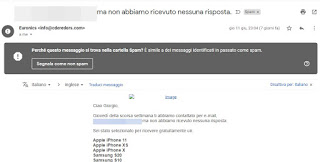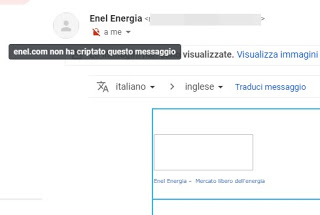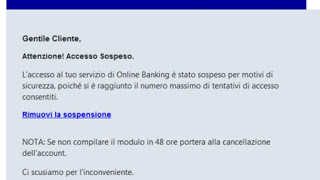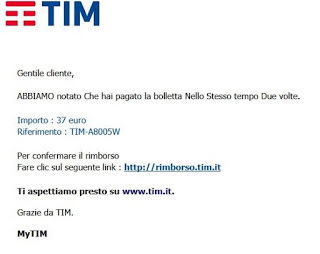Even six filters set by large email providers (Gmail, Outlook etc.) have become very effective in stopping spam and scam messages, it still happens often to come across some emails that ask us to access our blocked account or to insert login credentials for the bank, so you can unlock your account or receive large sums of money!
Even six filters set by large email providers (Gmail, Outlook etc.) have become very effective in stopping spam and scam messages, it still happens often to come across some emails that ask us to access our blocked account or to insert login credentials for the bank, so you can unlock your account or receive large sums of money!Obviously these emails are not true but they are phishing mail, fake emails that are sent to millions of people around the world with the aim of recovering access data to websites and current accounts, so as to enrich cyber criminals and allow them to steal very precious passwords and accounts.
In this article we will show you all the tricks to use to understand how to clearly recognize a phishing message without a shadow of a doubt, quickly and easily.
READ ALSO: Recognize Email with Viruses; 3 ways to infect a computer via email
We check if the email is authentic
Before clicking on any link in an email, you need to check that it is not fake.
To do this you must first of all look at the email address it came from and also the email header and compare them with other similar emails received by the alleged sender.
The ability to distinguish between a real email and a fake email also depends a lot on the program or site you use to read emails; in the example shown the email address is not the official one of Euronics and, if we purchased something from the Euronics website, we can quickly compare the official one with the scam one.
This is even more suspicious if we receive emails from services or sites that we have never gone to: why should there be a blocked account on Unicredit if we do not have a Unicredit account? In this case it is really very easy to understand the deception and eliminate the email quickly.
Another example: official emails from Google are always sent from the address [email protected].
We check the encryption of messages
Gmail also provides a valid tool to understand if the email is official or sent by a clone site or by a hacker. In fact, on Gmail we can check if an email is protected by the encryption certificate, which is a proof of validity and authenticity and which must never be missing.
Today all official emails from companies and websites are protected with encryption; if a message is received without encryption, Gmail brings up a red lock above, next to the recipient (i.e. we, identified as to me), to highlight the security problem. If we find the red padlock we have a clue on the nature of the email, but we will certainly have to investigate: it is not an immediate synonym for a fake email or a scam. If the email says it comes from a bank or a major company like Google, Facebook or Apple and is not encrypted, the suspicions that it is a scam increase dramatically. On the other hand though, if an email is encrypted, it is not necessarily authentic.
We recognize emails that play on human feelings (fear, terror etc.)
If suddenly an unsolicited email arrives where a security threat is reported, a change or where any type of intervention is required on the bank account or any other service with a link to click to unlock the problem, it is always a scam in 100% of cases.
There is no doubt about this, why the only emails where you need to click on a confirmation link they are only sent following a new account registration.
Certainly it can happen that someone uses our email address to register on a website, and even in this case you can ignore the email and not click anything or click where it says "if you didn't sign up …".
In case of doubts we try to access the service from another browser (not the same one where we opened the email) or alternatively we contact the assistance of the service for which we received the "alert email", so as to verify that in fact there is no problem. In any case, we never click on the links in these "pure terror" emails (the fear of losing all the money earned pushes people to go crazy!) And we eliminate it or report it as spam.
We recognize grammatical errors
Second important thing to know is that if an email contains a request full of grammatical errors, misspellings or incorrect punctuation (in short, not credible), 100% is false.
In the example above, the errors are wasted and by clicking on the link the hacker would have access to our TIM account, modifying our offer or making free top-ups with our money.
We remind you that in case of problems, all large companies report the error and refer to further clarifications by phone: we will therefore always have to call customer service to solve all problems (even serious ones) and a click is not enough to solve all!
Conclusions
Fortunately, the spam filters of Gmail and Outlook work very well and allow you to avoid most of the fake, scammed, unauthentic emails we can run into. If we receive spam emails that bypass automatic filters, we can immediately report them as spam so as not to receive more of similar ones, as seen in the guide Block unwanted emails in Gmail from specific addresses.
If, on the other hand, we want to integrate an even more powerful filter capable of acting on multiple accounts, we recommend that you read our guide immediately Block spam emails, advertisements and unwanted messages. Finally we can check if the links contained in the emails are good by using the services described in our guide How to know if a site is dangerous.