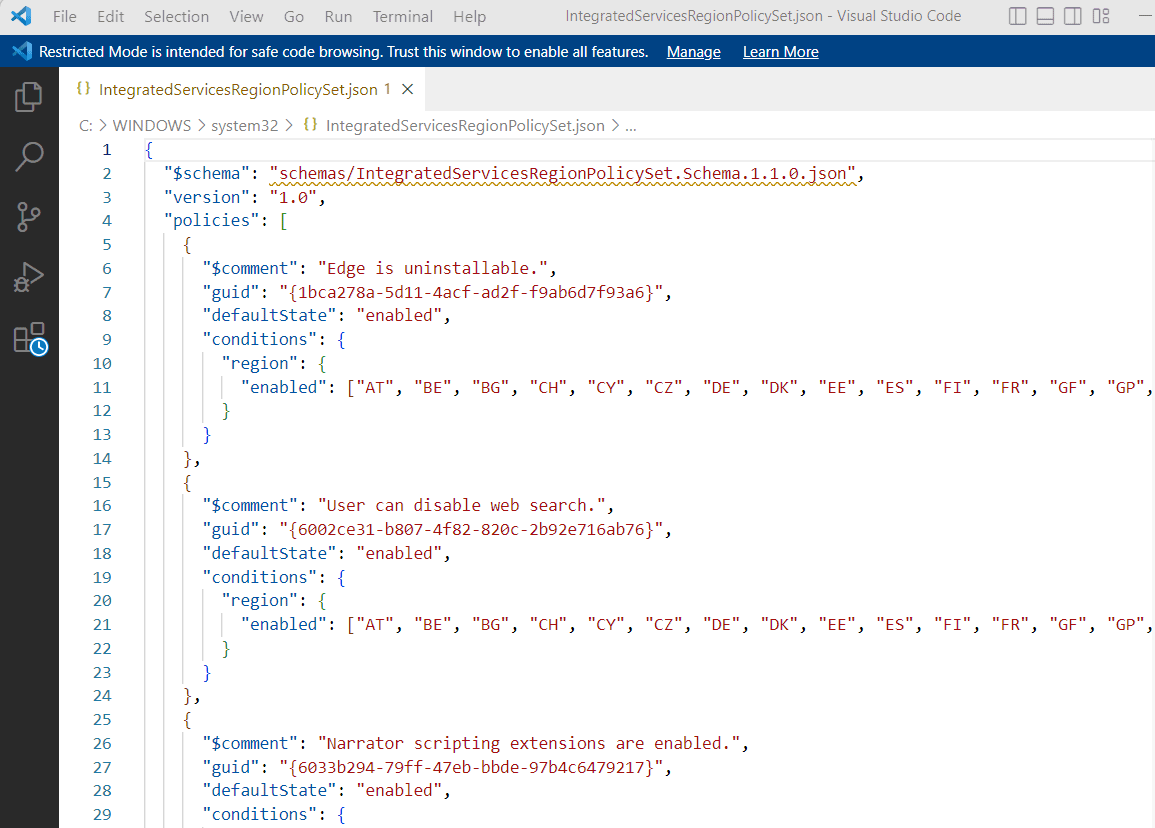Last week Microsoft announced that it will allow you to uninstall Edge and eliminate Bing from the Start menu Windows 11 in all countries of the European Economic Area (EEA), including Europe. This is an epochal change given that even in previous versions of the operating system, the Microsoft Web browser could have been hidden at most but certainly not eradicated, unless using unofficial and potentially problem-free procedures.
Now it has emerged that both Windows 11 but also Windows 10 will allow you to rimuovere Edge, Bing and other system components. To enable the ability to uninstall the Microsoft browser and remove other software objects, you do not need to apply any intervention at the registry level. All preferences are in fact governed through a single file: %systemroot%\system32\IntegratedServicesRegionPolicySet.json.
A single file allows you to remove Edge, Bing and administer Windows 10 and 11 in depth
The following image shows the contents of the file IntegratedServicesRegionPolicySet.json opened in Visual Studio Code (you can alternatively use any text editor).
As you can see, just set the policy “Edge is uninstallable” are enabled (defaultState) to end up with the option to remove Edge from the system window Installed apps. Exactly as happens with any third-party application.
The use of the contents of the file IntegratedServicesRegionPolicySet.json is activated by optional updates KB5032278 per Windows 10 e KB5032288 for Windows 11. For now, however, they are only available to users of preview versions of Windows 10 and 11, not yet for those using stable versions of the operating system.
It is certainly possible to force the installation of the two updates in the stable versions of Windows 10 and 11. The procedure described here for Windows 11 and here for Windows 10 works, however – at least at present – it does not lead to any results on versions of the operating system not belonging to the program Windows Insider.
In the file JSON you can also note the references to the acronyms of the various countries (IT for Europe). Microsoft has made sure that all changes, by default, apply to the states of the European Union. Not for the rest of the world. It goes without saying that this mechanism will allow non-EU users to quickly access the ability to remove Edge and profoundly change the behavior of Windows. Just add the acronym of a specific country and you’re done.
Intervening on the file IntegratedServicesRegionPolicySet.jsonit is also possible to make the Edge no longer the default browser for searching the Web starting from the various sections of the operating system, you can change the behavior of the Widgetintervene on backup functions and much more.