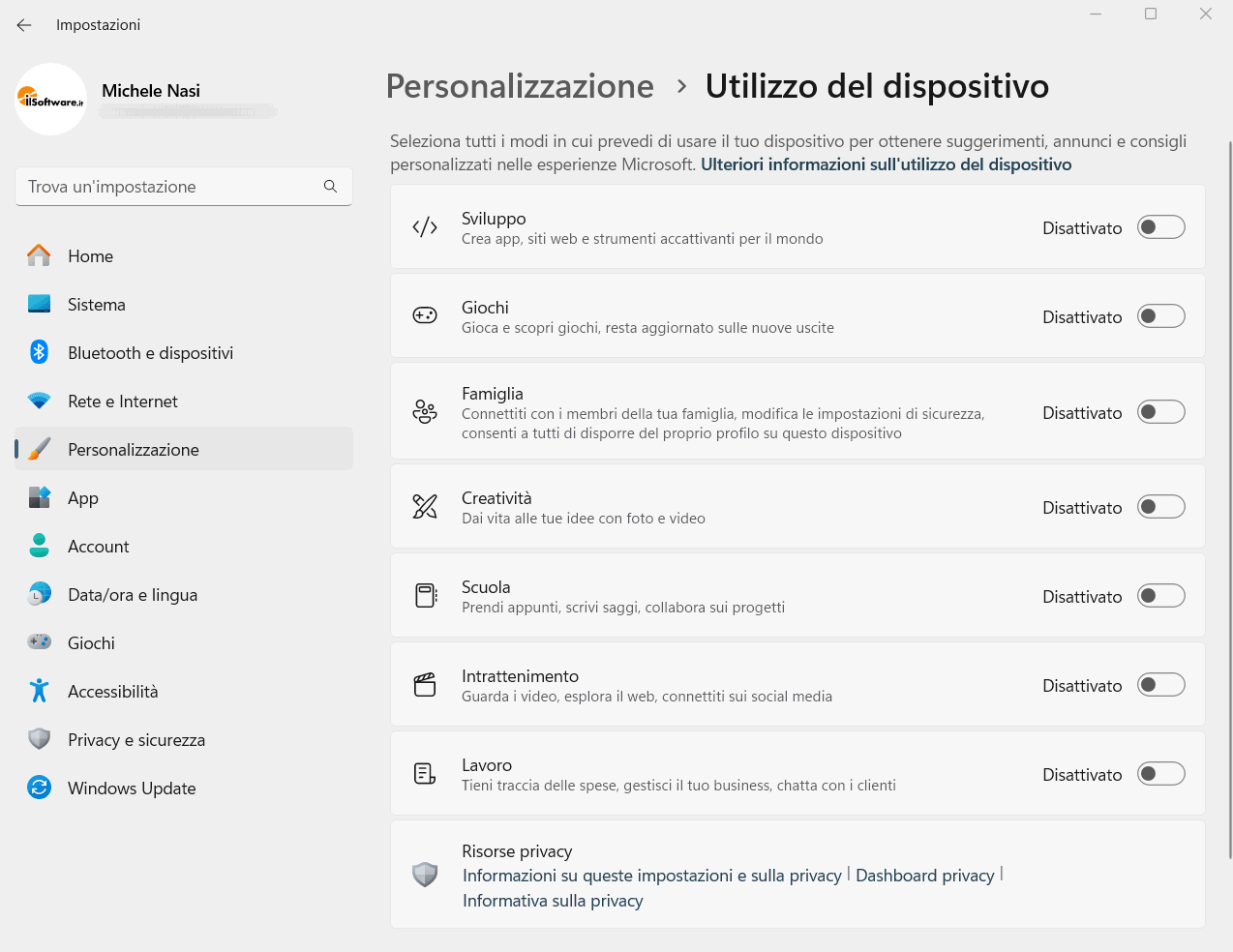The phase OBEacronym for Out Of Box Experience, indicates the process of setting up a new Windows device. This is the final stage of operating system installation and is typically presented when you turn on a new Windows computer for the first time or when you perform a full operating system reset.
The number of questions that Windows 11 poses to the user after the first phase of installation of the operating system significantly grown. Already the latest versions of Windows 10 involve the user in a long series of questions before the desktop is finally offered. Windows 11, however, seems to be a negative champion in this regard.
Lots of questions during the OOBE phase of Windows 11
The OOBE phase begins with confirming the regional settings, keyboard layout, and assigning a name to the device. In our opinion, we could stop here, as happened with old versions of Windows. Instead, Windows 11 asks what type of use you want to make of the system (personal or business) and invites you to log in with a Microsoft account (it is however possible, with a trick, to install Windows 11 using a local account).
Then there is the long succession of questions relating to preferences for location sharing, for activating the function that allows you to identify where the Windows 11 device is, sending optional or mandatory data to Microsoft, sharing diagnostic data on the use of digital pens and during typing activities, the display of suggestions and advertisements (Get personalized experiences with diagnostic data), the ad ID.
Personalization based on usage settings: what is it for?
As Windows 10 already did, Windows 11 – during the OOBE phase – also asks you to specify thedevice use: among the options (it is possible to tick more than one) there are Development, Game, Family, Creativity, School, Entertainment e Business. The customization based on usage settings It’s one of those questions that you can skip right away during installation and configuration. Why?
Because based on the choices made by each user, the operating system will offer personalized suggestions, announcements and advice. Users who choose Game they may be advised to try Xbox Game Pass while developers could be offered Dev Home, a package that allows you to install and configure the main software development tools.
In fact, the function for the PC customization Windows 11 proposed by Microsoft does not provide really useful tools to make the user experience closer to user needs. Any preferences provided during installation can be found by pressing Windows+Iby clicking on Customization so up Using the device.
How to avoid unwanted suggestions in Windows 11
All questions during the OOBE phase can be avoided by using an Unattended installation file of Windows 11. This way the operating system accepts all the preferences preset by the user and does not ask further questions. The file unattended it can also be used to install Windows 11 on non-compatible PCs and it is possible to add, as we did, references to policy Microsoft system to disable telemetry and other features that can burden the system.
Those who have already installed the latest Microsoft operating system can optimize and speed up Windows 11 with a simple script batchfreely customizable.