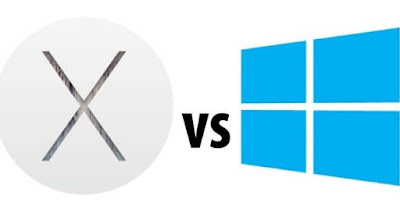 If we had to choose between Windows (which has always been present on home PCs) and futuristic Macs, which system would we opt for?
If we had to choose between Windows (which has always been present on home PCs) and futuristic Macs, which system would we opt for?In most large offices we always find a Mac, while for general or specialist jobs we often see PCs with Windows used; beyond the inevitable controversies that can arise from such a confrontation, let’s find out together what are the differences between Windows and Macto see which of the two is the best.
The speech, summarized in 8 points, will be based purely on my subjective impressions and my experience, and I will try to be as objective as possible.
READ ALSO: When and to whom is it convenient to use the Mac instead of a PC?
1) Which system costs the most?
If a normal PC were built with the same materials as a Mac and with the same stylistic choices, it would probably cost the same. We use the conditional because there are also many fixed and portable Windows PCs with a very high cost (even more than a Mac) but which from the point of view of design leave something to be desired.
To this we add the brand effect: Apple is a trendy brand, so everything it makes has the right price (which also devalues a little over time, just like a Ferrari, a Lamborghini or other brands related to luxury).
A practical example of the prices of the two systems can be seen by comparing two top-of-the-range notebooks: the Microsoft Surface Laptop 4 is available for € 1199, while a Apple MacBook Pro M1 is available for € 1241.
Those who choose the Windows PC can read the article with the things to know before buying a new PC.
If we want to evaluate the purchase of a Mac we can do it from the official Apple web page available here -> Apple.
2) Which system is reliable and safe?
From the point of view of reliability we can confidently say that, given the speed with which technology progresses (1-2 years and everything is already obsolete or almost), all PCs and Macs are equivalent in terms of reliability, with a small advantage on the part of Macs due to the high quality of the components chosen for the body and hardware components.
The increased reliability of a Mac also depends on the fact that this computer is manufactured by a single company, Apple, while Windows PCs can be assembled in thousands of different configurations, which, at times, can lead to instability or driver problems ( especially on older PCs).
Macs are safer than Windows PCsgiven the almost total absence of malware designed to target them: there are viruses and exploits that can attack Macs, but their infection rate is so low that the chances of infecting a Mac are quite low (under 5% ).
However, those who have a minimum of IT experience always know how to prevent this type of problem and protect your Windows computer without difficulty and at no extra cost by choosing a good one free antivirus o properly configuring Windows Defender (the antivirus built into Windows 10 and Windows 11).
3) What is the easiest system to use?
Windows 11 is a system optimized for novice users but practical to use even by those who have been using Windows PCs for decades. Using Windows makes the PC definitely more familiar and the tide of programs available make the Windows PC a winning choice whatever the purpose we have set ourselves.
But speaking only of ease of use, if you start using a Mac you appreciate its simplicity the interface is designed with, to the point that many users found it easier to use Mac than Windows.
Apple applications tend to be aesthetically more beautiful and much smoother, as programmers on all Macs know exactly what hardware they will find. Ease of use is therefore a plus for a Mac only when it comes to widely used programs and applications.
As for the operating system, network functions and system tools configuration, Windows could benefit from the fact that virtually everyone has “cut their teeth on Windows” so you know exactly where to click and what to look for. On the customization side, a Windows PC has an advantage over a Mac, but the advantage has diminished with Windows 11 (a much more closed system than its predecessors).
4) Outward appearance
The iMacs are made up of a single piece made by the monitor that contains all the components that are normally found in a PC case (CPU, RAM, internal disk etc.).

A Windows PC, on the other hand, will inevitably be messed up between cases, monitor cables and cables of all kinds: with a few exceptions, you will immediately notice the presence of a Windows PC.
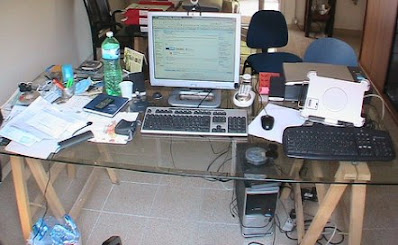
From the point of view of notebooks, there is no match: MacBooks are decidedly elegant and pleasant to look at; this style is copied to many Windows notebooks, but the quality offered by Apple is unmatched.
To learn more we can read our guide on which MacBook to buy.
5) Mini notebook portability factor
The lightest Apple laptop you can bet on is the MacBook Airwhich inevitably costs more than any classic notebook, but whose price is in line with more expensive convertible models (such as the Surface di Microsoft).

Buy a MacBook Air or a Surface it is the prerogative of a certain category of people who need great computing power, maximum manageability and great battery life, they certainly do not start playing or making videos!
6) Notebook portability factor
I MacBook eh MacBook Pro they are extremely light and compact computers, with impressive battery life and one-of-a-kind design, not to mention that the components chosen guarantee excellent performance in the workplace.

If we really want a Mac to use on the move, then better bet everything on the MacBook Air.
7) Comparison of Windows and Mac programs
Here the discourse is a bit particular and a real comparison cannot be made. Many of the most famous programs on Windows run without problems on Mac, since companies have immediately rode the wave of Apple’s success, thus presenting programs that are always updated also to be used on both Windows and Mac (often with the same license !).
However, there are also some characteristic software: on Mac they run better graphics, design, music and video programs while Windows wins with programs for the activities of office and triumphs over video games (although in the last period more and more games are also coming out for the Mac).
If you want to use the computer to work on heavy programs that use hardware a lot (such as those for video editing or 3D manipulation), perhaps it is better to buy a Mac rather than a Windows PC, while if we have to play games or we often use programs a lot specific, it is better to use a PC with Windows.
The program issue also suffers from Apple’s new choice to switch to M1 chips; the choice of completely different chips compared to Windows makes it necessary to create programs optimized for the Mac and not all programs have provided for the change of architecture in time. To learn more about this aspect, we invite you to read our article on how to run and use windows programs on mac.
8) Comparison on updates and assistance
Unless you buy something unusual, upgrading or replacing a component in a desktop PC remains an easy task for anyone – it takes very little capacity to change a bank of RAM or add / remove a hard drive.
On Macs, however, it’s not easy just to replace or update components, since we risk invalidating the warranty (better in these cases, contact an Apple Store for advice). The price factor also weighs here as the hardware parts and repair costs of a Mac are increasingly expensive.
A Windows PC upgrades easily from a hardware point of view, while a Mac is definitely more difficult. This tendency to make hardware systems very closed is also spreading on Windows, especially on new generation laptops.
Conclusions
We are considering moving from Windows to Mac? At least two important things must be considered: all programs will have to be changed (although many are also present on Mac) and some paid programs will have to be bought back; Add to this that many files may not work on a Mac and you will need to convert them or install Windows on the Mac using programs such as Parallel Desktop.
Many Mac users, proud of their purchase, often using Windows in parallel due to licensing problems, of highly specific programs (especially medical or business management programs built by the programmer only for Windows) or to have immediately activated the necessary programs thanks to the use of .exe.
This without detracting from Macs, which remain among the best devices designed by man in the last century (if only half of the attention and attention to detail were also available on any Windows PC or notebook).
If, on the other hand, you want to go back to Windows from Macthe conversion difficulties will be significantly greater and there is no easy way to run a Mac operating system on a non-Apple computer.
To learn more we can read our guides on how to install Mac OS on Virtualbox (on Windows PC) and on the difference between Notebook and Chromebook.
